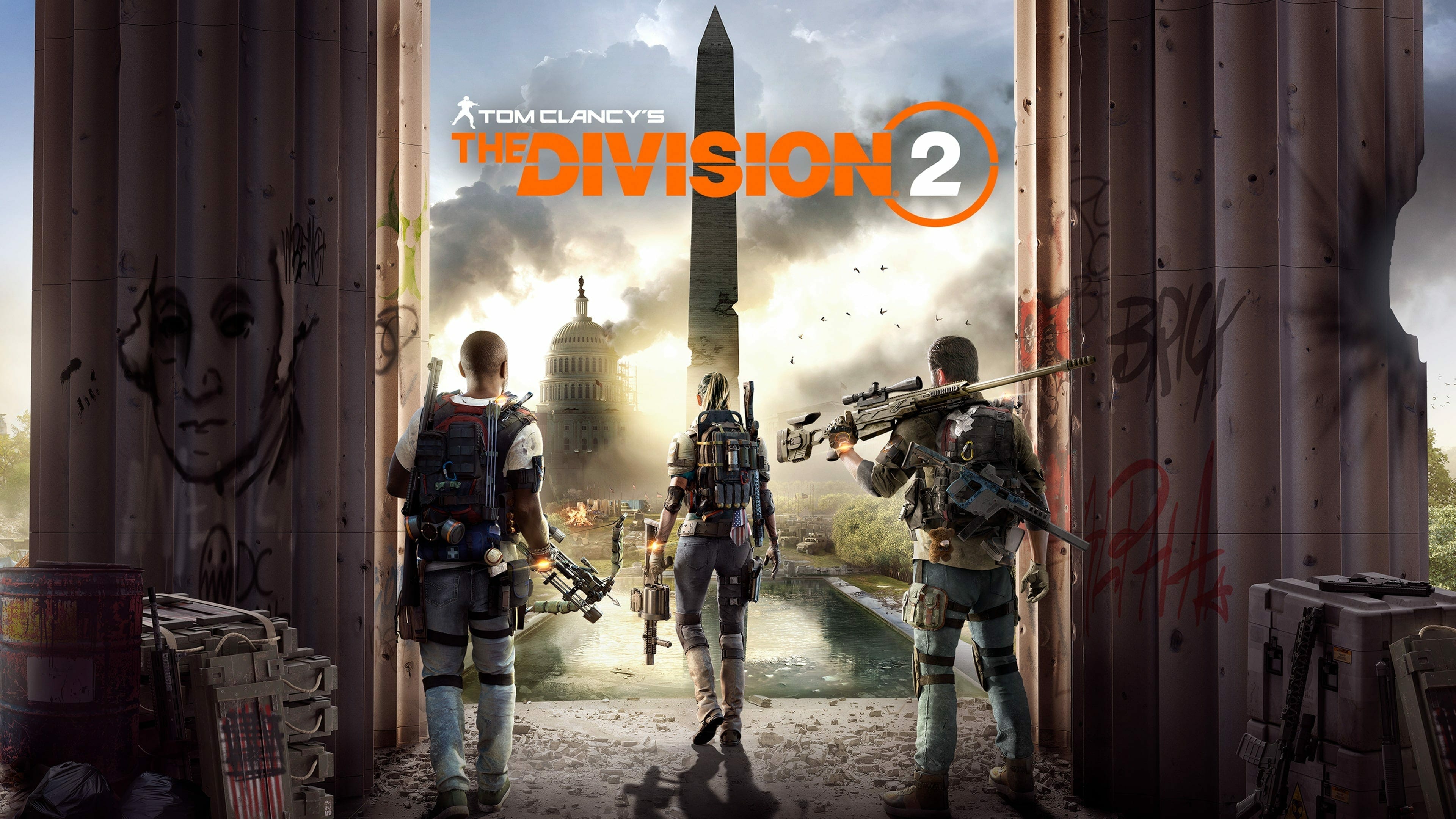Tom Clancy’s The Division 2 is finally here and can be pre-loaded on all platforms. It is the second iteration to the original Division game that came out around 2 years ago. Here is everything you need to know about Division 2 file size, pre-load schedule and the version 1.5 update.
Division 2 is set for a global release tomorrow, 15th March, and now is a good time to preload the game so you are ready to play once it releases.
The developers behind the game, Massive Entertainment, have once again brought you a co-op multiplayer online experience in the city of Washington D.C. Played from a third person perspective, you will be able to either play solo or coop with up to four players. You will engage not only in the story-driven campaign, but also in a robust endgame with new progression, a new faction, and new activities.
Players will also be able to test their skills against other players in intense PVP activities, with three different Dark Zones and 4v4 Skirmish and Domination modes.
The Division 2 File Size, Pre-load Time and Update 1.5 Detailed for PC, Xbox, and PS4
Let us start with the preload schedule for the game, do note that preload is only available if you purchased a digital copy of the game.
Pre-load Details
Players who have purchased digital copies of any editions can begin preloading now for Xbox One & PC.
As for PlayStation 4, the timing varies depending on your region, here is a complete region based guide:
In Europe: Gold and Ultimate Edition owners can start preloading now, while Standard Edition owners will be able to preload the game beginning March 11 at 12:01 AM local time.
In the Americas: Gold and Ultimate Edition owners can preload the game starting March 10 at 12:01 AM EST, while Standard Edition owners will be able to preload the game beginning March 13 at 12:01 AM EST.
In Asia/Japan/Korea: Gold and Ultimate Edition owners can preload the game starting March 10 at 12:01 AM HKT/JST/KST, while Standard Edition owners will be able to preload the game beginning March 13 at 12:01 AM HKT/JST/KST.
Download and Install Sizes
- XBOX ONE AND PC
If you purchased the game on disc, simply begin installing the game. Once installed, You will then be prompted to download and install Title Update 1; expect a 48-52 GB download, depending on your region and preferred language.
Whether you installed the game from a disc or bought it digitally, the final HDD install size, including the patch, will be 48-52 GB.
- PS4
If you purchased a physical copy of the game, start the installation from the disk. Given that you are online, your console will simultaneously download Title Update 1 while you install it. Expect a 48-52 GB download for Title Update 1, depending on your region and preferred language.
If you purchased a digital copy of the game, expect a 88-92 GB download that comprises both the game and Title Update 1. Whether installed from a disc or downloaded digitally, the final HDD install size will be between 88-92 GB.
TITLE UPDATE 1.5
Additionally, started March 11, you will be prompted to download and install Title Update 1.5; expect about 2GB in download, depending on your platform, region and preferred language.
Title Update 1.5 mainly addresses occurrences of audio missing or cutting out experienced by some during Open Beta.
Let me know if you have any question regarding Division 2 File size or the 1.5v update.