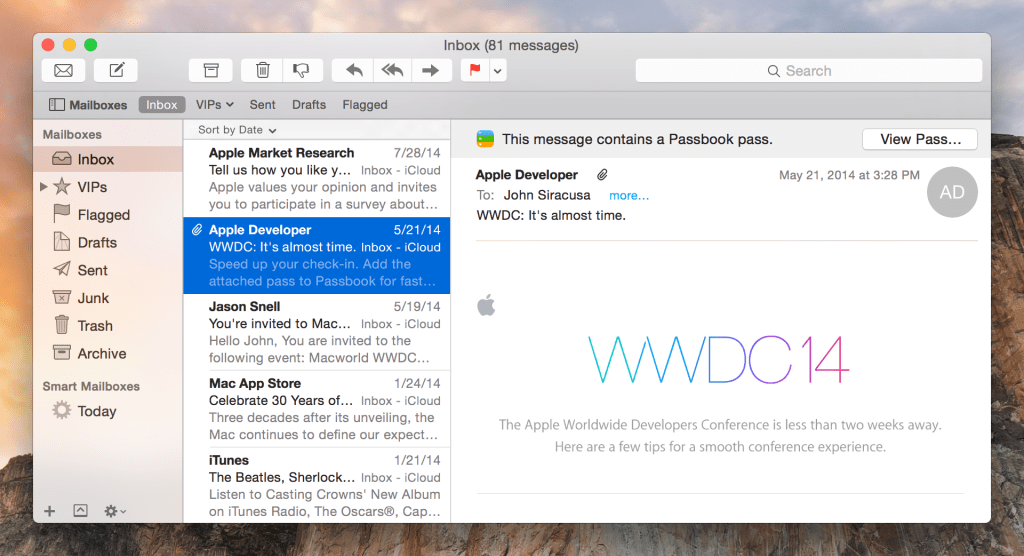Everyone hates junk mail, whether it is arriving physically through the letterbox or appearing virtually in our email. But while the mailman still brings the daily selection of advertising nonsense, at least the inboxes of our preferred mail apps are protected by the trusty spam filter.
We all take a peek into the spam folder from time to time, and some of us even clear it out occasionally. It is a little like cleaning the filter in the washing machine, it’s a messy job, but it has to be done. And just as the washing machine filter sometimes rewards you with a coin for your trouble, the spam filter will also reveal the odd important message that never should have got there in the first place.
Could you be mistaken for a spammer?
That’s one thing when you are a receiver, but what if you are the poor soul who sent that message? Let’s be frank here, most of us do not examine the content of the spam folder with any great attention when clearing it out. The chances are, if your message gets flagged as spam, it will never be read by the recipient. And the news gets worse, as the more you get flagged, the more likely you are to get flagged again.
Following some basic practices to avoid the wrath of the spam filter, using some of the practices outlined on this blog from everycloudtech, is essential for maintaining a solid reputation and avoiding and risk of you looking like a spammer.
While the rules are nothing new, more of us are using smartphone apps for sending emails than ever before, and those same old hurdles reappear. Negotiate them successfully, and your mails will sail reliably through to their destination.
Use permissions
If a recipient has explicitly requested your communication, there is no better endorsement. By using double opt in, you are doubly certain – this is when the recipient first indicates that they want to hear from you and then confirms it by responding to an automated email.
Get whitelisted
There is even a step beyond double opt in, and that is for recipients to add you to their whitelist or “safe sender” list. It makes sense to ask them to do so as a matter of course once they have completed the opt in process. The instructions can easily be added to the standard “thank you” email that welcomes them aboard.
Everyone understands MIME
HTML might look the business, but it also attracts the attention of spam filters. Plain text is simple and safe, but is never going to win you any design awards. If you use MIME format as a default, whatever app or platform you are using to send, or the recipient is using to receive, you get the best of both worlds. There’s HTML for those who can handle it and a text version for anyone else. It ensures 100 percent readability, and the spam filters will love you for it.