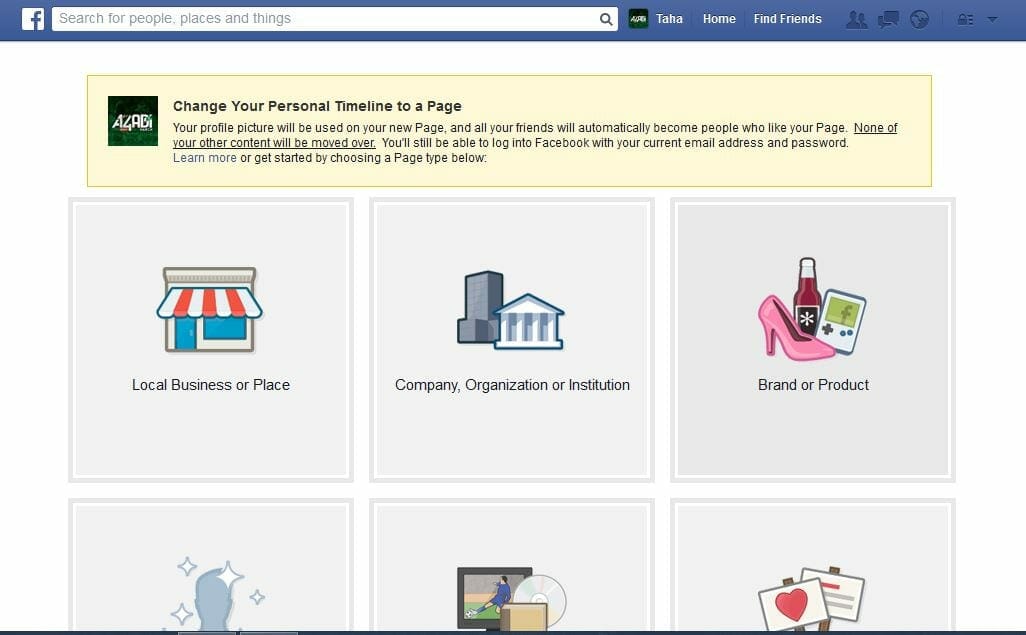Facebook is one of the major social platform on the Web. More than one billion users are connected to Facebook. We all are familiar to this popular social service. Facebook is for individuals, groups and business identities. While most of us use Facebook to remain connected to our friends and for entertainment purpose, it has got some real business uses too. Facebook is widely used platform for Online Marketing.
Most of us are interested in connecting to a large number of users. Either, they can increase their followers or create a page through which they can attract users. Facebook Pages offer better support and tools related to engagement with users. Still, many users prefer to use their personal Facebook Account. For such users, managing a separate page is quite a hectic and irritating task. However, as your followers increases, you definitely need to have a separate Facebook Page.
What? Creating a new Facebook Page and getting the users to it? Are you serious? This is what most of you would have thought. But well, here is a BIG THING. Most of us are unaware of Facebook Migration Feature. This feature that let you migrate your existing Profile to Page. Here are the steps to migrate Facebook Profile to Page:
- First of all, login to your existing Facebook account which you want to migrate.
- Head to Account Settings.
- Download your Facebook data as a BACKUP. (SO THAT IN CASE OF ANY FAILURE, YOU CAN GET YOUR DATA BACK)
- Open Facebook Migration page.
- Now, select the desired category of your Facebook Page.
- Follow the onscreen instructions as per your needs.
Afterwards, you will see your Facebook account successfully converting in to Facebook Page. All your existing followers will automatically become your likers. None of your posts will be moved to the page.
You can learn more about this feature here. Or, you can simply place your query below.