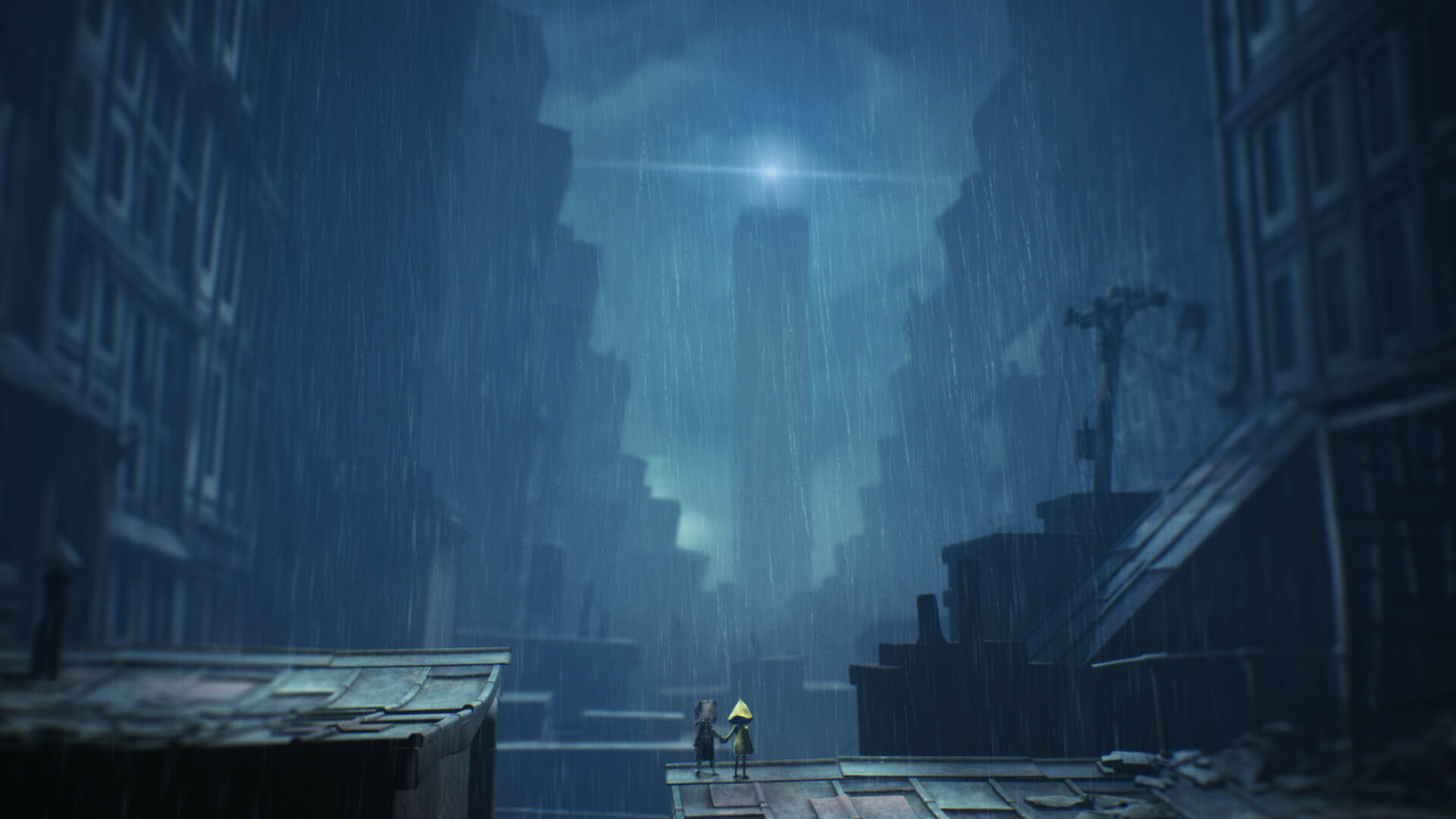Little Nightmares 2 is a horror platformer from Tarsier Studios and Bandai Namco Entertainment. The game has been a hit so far and reviewed highly by both critics and fans. It shakes up the formula of the first one a bit by adding a secondary AI character. Little Nightmares 2’s atmosphere, set pieces, and character design have been praised quite a lot, and there is a lot to be scared of in the world created by Tarsier Studios. If you want to access your Little Nightmares 2 save game location, here is how.
Players can also try out the demo for the game, and get a taste of what the game offers. These games aren’t super long either, and most players can complete these in a few sittings. This length ensures a consistent level of quality throughout the game. The level of detail, and quality of animations is some of the best in the industry, and the game draws inspiration from Playdead’s INSIDE as well.
Little Nightmares 2 Save Game location
The game has Steam cloud support by default, but many players want to access their save files on the PC as well. This can be to backup data, or simply delete it as well. Steam also has an offline mode, and the save data is only stored locally in that case. To access your save data, follow the steps below.
- Open Windows Run, by either pressing Windows + R keys or searching for it in Windows Search
- Enter the following location, and press Enter
%LOCALAPPDATA%\Helios\Saved\SaveGames
This will take you directly the location of the Little Nightmares 2 save files.
More on Little Nightmares 2
While you are here, make sure you check out our other guides for Little Nightmares 2 as well.
- How to fix Little Nightmares 2 controller issues on PC (Steam)
- Little Nightmares 2 System Requirements (Minimum and Recommended)
2021 is off to a great start, and we already have some excellent horror games. First, The Medium came out last month, and now we have Little Nightmares 2. Many delayed titles from 2020 are also coming out in 2021, and there will be a lot to play this year. We are excited to see what other titles Bandai Namco Entertainment will release and if their highly anticipated game, Elden Ring will come out or not.
Was this guide helpful? Let us know in the comments below and share your thoughts.