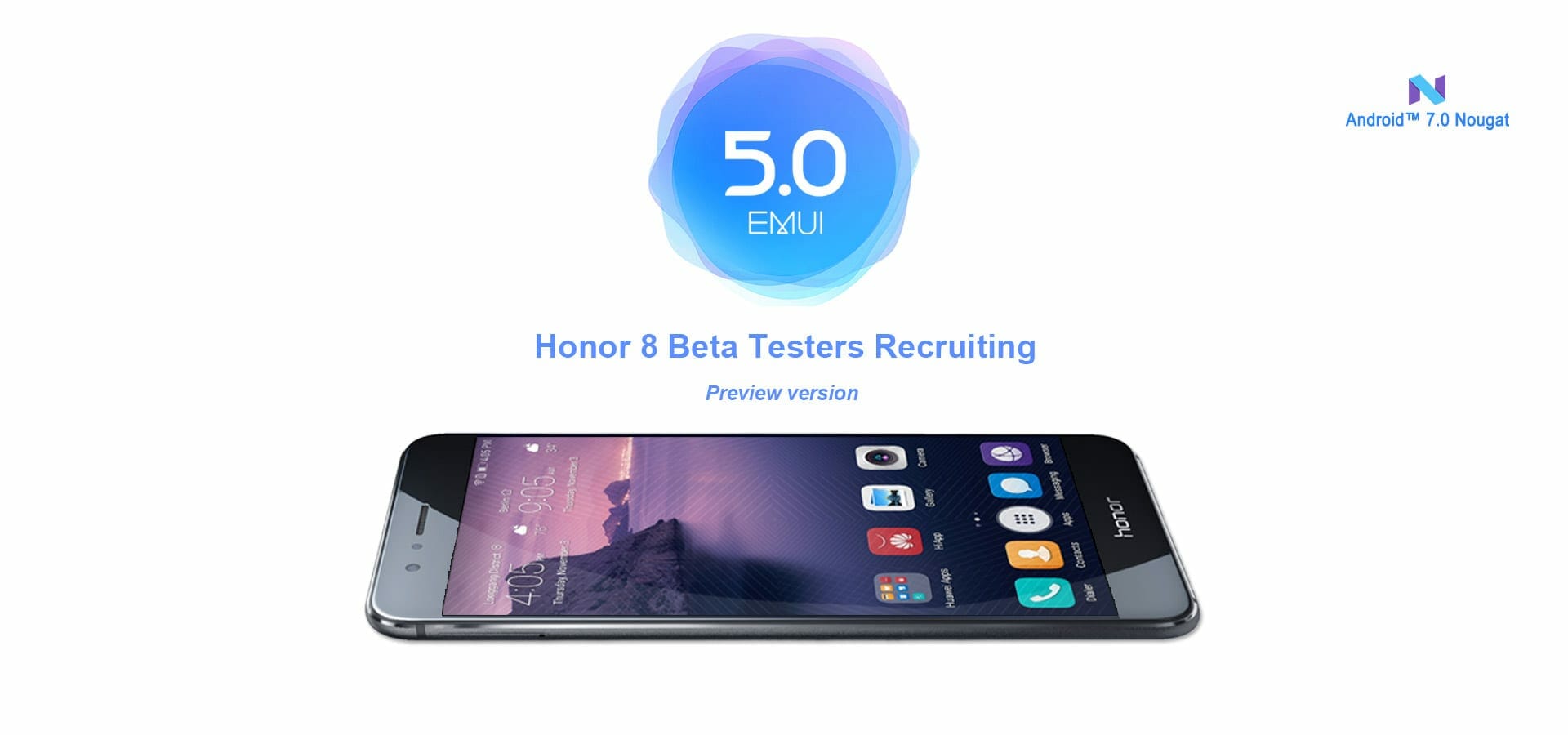Huawei and XDA-Developers are collaborating together to bring EMUI 5.0 Beta to the interested testers. Huawei unveiled the new Android Nougat Based EMUI 5.0 during the launch of Huawei Mate 9. Huawei EMUI was always considered to slow down the device over time and is too much resource heavy. But this Huawei has promised to bring much better and optimized version of EMUI.
The new EMUI 5.0 Nougat for Honor 8 is comprised of a new look and feel. The new Rom will come blue and white color combination, performance improvements and also Android 7 new features such as multiwindow. A secure system with user privacy, mobile payments and app usage options.
You can easily get the update by filing up the form below and soon will get a link to download and install EMUI 5.0 on your phone. Before updating make sure you have all the necessary things for smoother upgrade experience.
Huawei Honor 8 Update Check List:
Before getting start just make sure you have followed the below important steps to ensure smooth upgrade and no data loss.
- Backup your android phone or tablet first. Before doing anything just make sure you have up to date backup for your device data as well your files such as images, pictures, videos or documents.
- You can easily backup your android device without any root or purchasing anything using this guide (Link). Download Super Backup and backup your android device for free.
- If you have rooted phone or installed a custom recovery, then you can follow this below guide to make a Nandroid backup so you can restore it anytime if something goes wrong.
- Make sure you don’t have custom recovery or rom installed your rom.
- Make sure you have enough space and at least 60% battery so your phone doesn’t die while updating.
- If you don’t have stock rom or recovery or change your kernel, make sure you install the stock ones before proceeding with update.
Download Android 7 EMUI 5.0 for Honor 8:
To get hands on the EMUI 5.0 Beta make sure you have done the above tasks before proceeding and made a backup of your phone completely including Data.
Now go to this link and fill the google form. Once you have provided the information about yourself and your phone. You can submit.
After the submission, you will receive the email with link and instruction to install the beta rom on your phone.