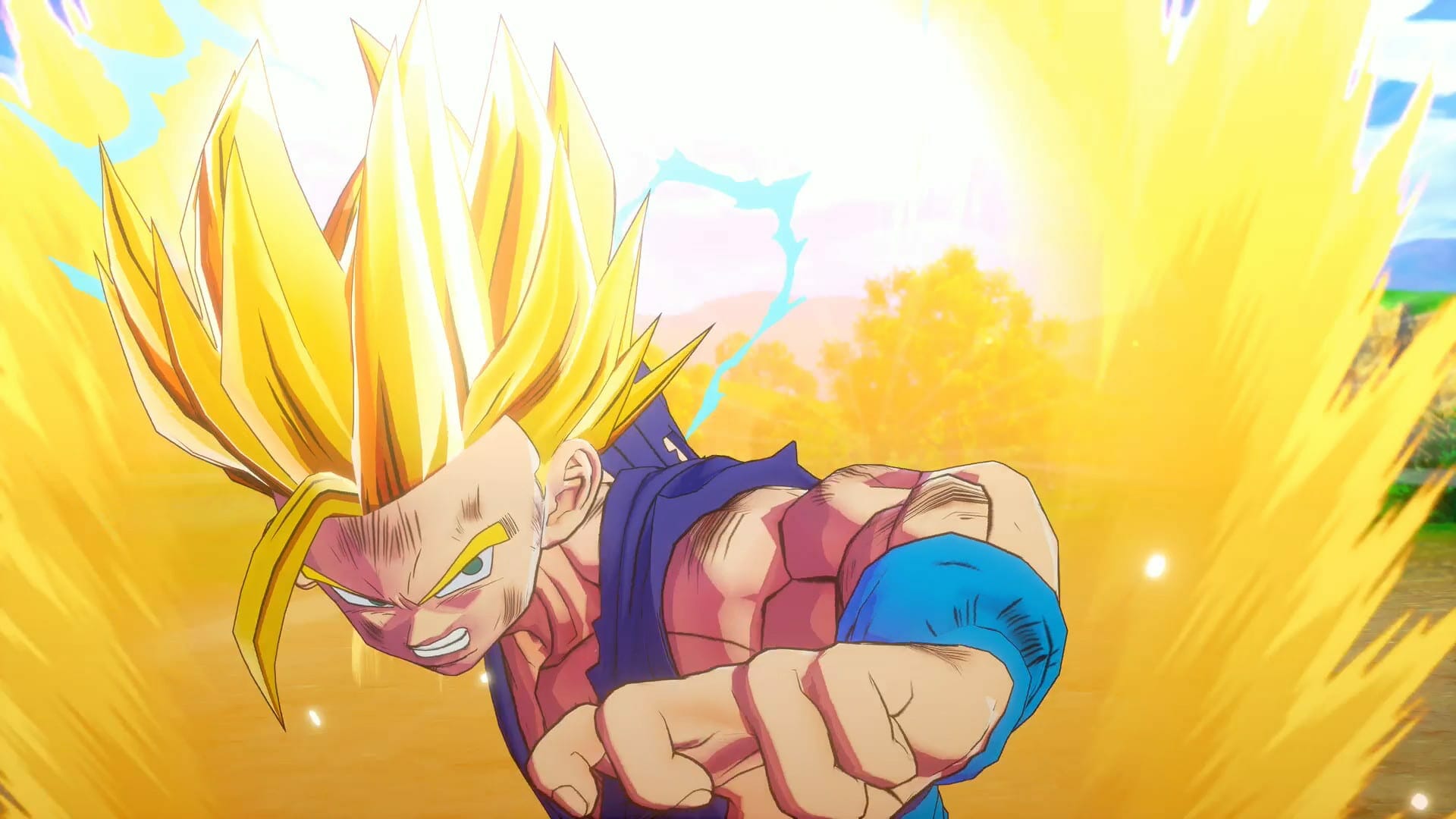Dragon Ball Z: Kakarot is an open-world action RPG developed and published by Bandai Namco Entertainment. If you want to remove Dragon Ball Z: Kakarot Sun Glare on PC, here’s how you can do it.
For the most part, the game runs quite well and isn’t very demanding at all.
Remove Dragon Ball Z: Kakarot Sun Glare
This will remove the annoying Sun Glare effect from the game, which can be jarring at times.
To do this, follow the steps below.
- Download this mod from NexusMods
- Head over to the following location
DRAGON BALL Z KAKAROT\AT\Content\Paks\
- Inside here, create a new folder called “~mods”
- Now, from the downloaded files, move NoSunGlare.pak to the ~mods folder created above
This will remove the very unappealing sun glare effect from the game.
While you’re here, make sure to check out our other guides for Dragon Ball Z: Kakarot.
- How to Remove Dragon Ball Z: Kakarot FPS Cap on PC (Steam)
- How to fix Dragon Ball Z: Kakarot FOV on PC (Steam)
Dragon Ball Z: Kakarot PC System Requirements
If you want to play the game on PC, you’ll need the following specifications
Minimum
- Requires a 64-bit processor and operating system
- OS: Windows 7 SP1 64-bit
- Processor: Intel Core i5-2400 or AMD Phenom II X6 1100T
- Memory: 4 GB RAM
- Graphics: GeForce GTX 750 Ti or Radeon HD 7950
- DirectX: Version 11
- Storage: 36 GB available space
Recommended
- Requires a 64-bit processor and operating system
- OS: Windows 10 64-bit
- Processor: Intel Core i5-3470 or AMD Ryzen 3 1200
- Memory: 8 GB RAM
- Graphics: GeForce GTX 960 or Radeon R9 280X
- DirectX: Version 11
- Storage: 40 GB available space
The game has very positive reviews on Steam, and fans are quite happy to relive Goku’s saga.
Did this guide remove Dragon Ball Z: Kakarot FPS Cap on PC? Let us know in the comments below and share your thoughts.