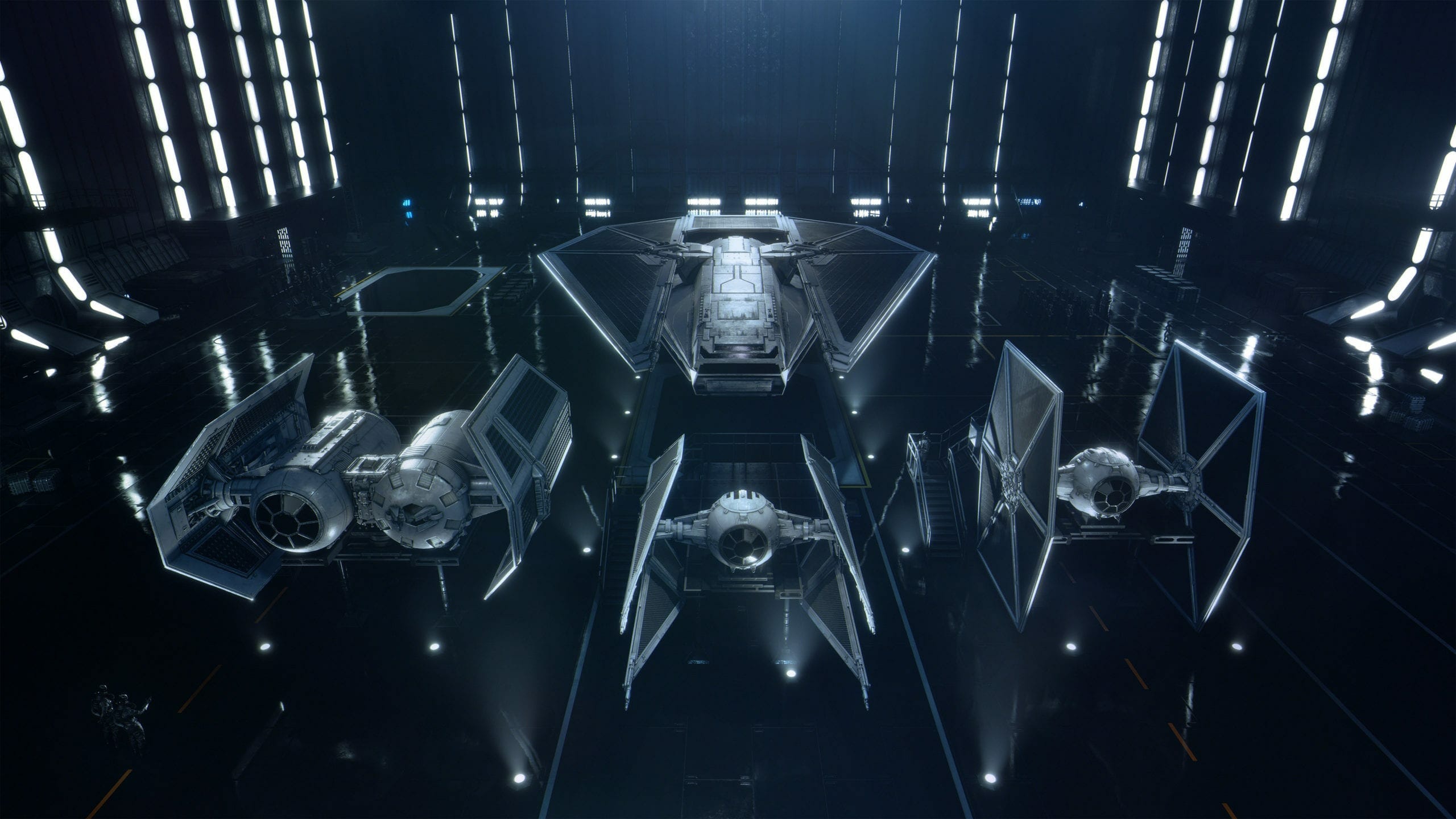Star Wars: Squadrons is a space combat game set in the Star Wars universe from Motive Studios and Electronic Arts. The game is now available on PC via Steam, Origin and Epic Games Store, PS4, and Xbox One. Players can experience the VR version on PC and PSVR. If you are on PC and are running into the Star Wars Squadrons Not Saving Issue, here is how you can fix it.
The game currently has Mixed reviews on Steam, and this is because of some technical issues players are facing. It sits on a score of 81 on Metacritic.
Star Wars Squadrons Not Saving Issue
A few users have reported that they can’t seem to save the game, and if you are running into that error, here is how you can easily fix it.
- Open Windows Settings by searching it through Windows Search
- Here, click on Update & Security
- Now, click on Windows Security
- After this click on Virus & Threat protection
- Now, click on Manage Settings under the Virus & Threat Protection
- Scroll down to the Controlled folder access header and click Manage Controlled folder access
- Click Allow an app through controlled folder access, click Yes if asked to be allowed.
- After this, click on Add an allowed app and select Recently blocked apps
- If you were having the saving issue, the game should be listed here, and click the plus sign to make an exception for it
After this, the game should properly save your progress.
While you are here, make sure you check out our other guides for the game as well.
Was this guide helpful? Are you enjoying the game? Let us know in the comments below and share your thoughts.