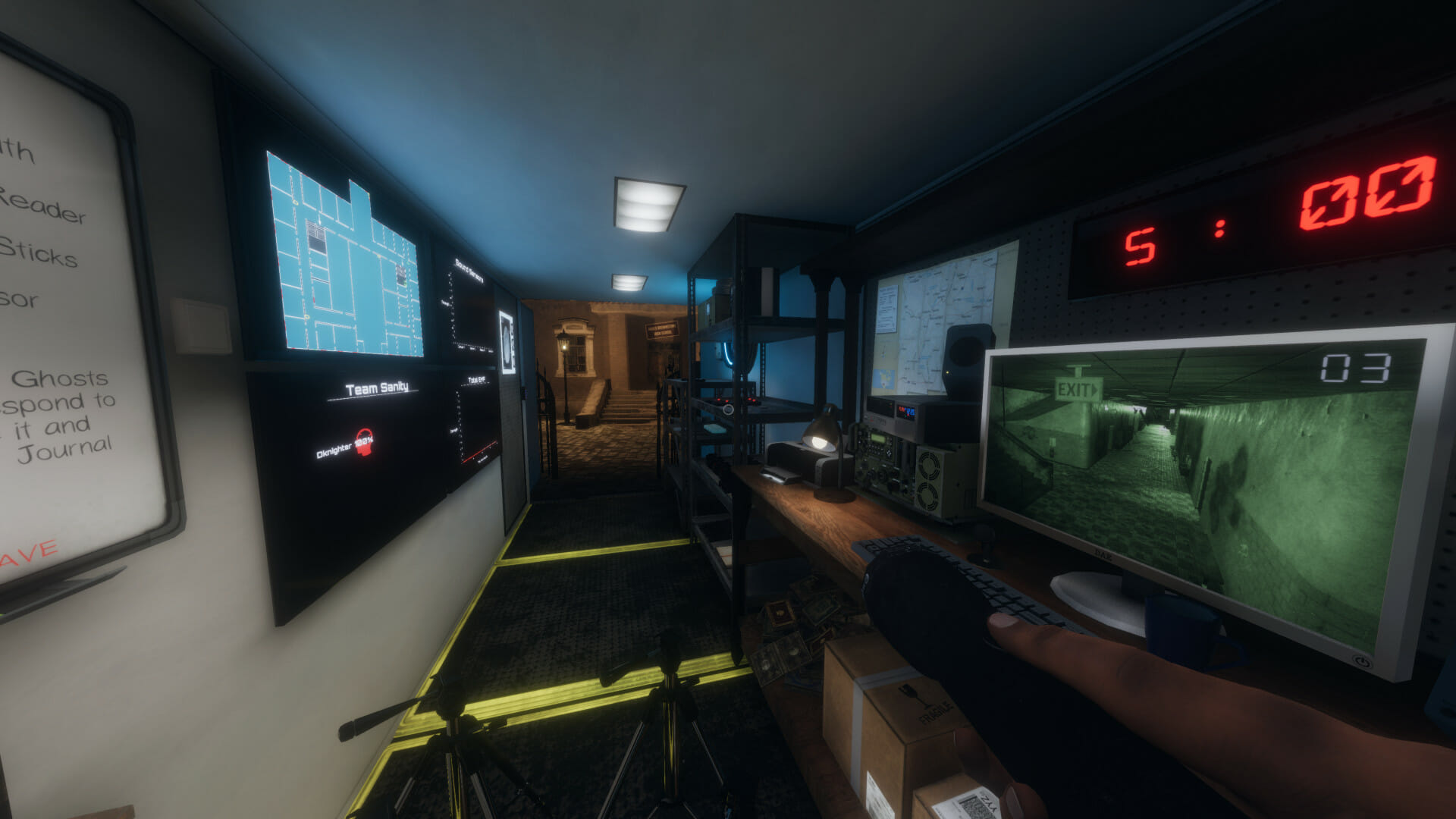Phasmophobia is an online co-op psychological horror Kinectic Games. At the moment, the game is released as an Early Access title, so there are some technical issues. If you are on PC, and are running into Phasmophobia Voice Chat Issues, here are a few things you can try to fix those.
It is a big hit on Steam and has an all-time peak of 86K concurrent players. The game has Overwhelmingly Positive reviews on Steam, which is a great sign for an early access game
Fix Phasmophobia Voice Chat Issues
Since the game is in early access, there are a few technical issues here and there. However, if you are running into issues with the voice chat, here are a few things to try.
Fix 1: Make sure your default Mic is set properly
- Head over to the Control panel and select Hardware & Sound
- Here, click on Sound and then Recording
- Find your mic from there, click it and press “Set Default”
- Double click the Default mic and then select the press “Advanced” tab
- Here, uncheck the“Allow applications to take exclusive control of this device” option and then press “Apply”. As shown below
- Restart your computer
Fix 2: Set default Mic in Steam
- Open Steam, and then Friends
- Here, click on the Settings icon
- Click on the Voice tab, and in your Voice Input Device, make sure you have selected the correct Microphone, as shown below
FIX 3: VERIFY GAME FILES
- Head into your Steam Library
- Right-click on Phasmophobia and select “Properties”
- Select the “LOCAL FILES” tab and click on the “VERIFY INTEGRITY OF GAME FILES…”
- Start the game
FIX 4: LAUNCH STEAM AS ADMIN
Try launching Steam client as Admin. To do this, follow the steps below.
- Right-click on the Steam icon, and click Properties
- Now, head into the Compatability tab
- Here, check Run this program as an administrator
- Relaunch Steam
This is demonstrated below
Fix 5: Alt+Tab in and out of the game
ALT + TAB can mess with the voice settings. To fix this issue, ALT+TAB and click on the game window instead of ALT+TAB -ing back in.
While you are here, make sure you check out our other guides for the game as well.
- How to fix Phasmophobia Stuck at loading on PC (Steam)
- Reset Phasmophobia Controls on PC (Steam)
- How to fix Phasmophobia Voice Chat not working on PC (Steam)
- How to fix Phasmophobia ClientTimeout Error on PC (Steam)
PHASMOPHOBIA SYSTEM REQUIREMENTS
To run the game on PC, you need the following specifications
MINIMUM
- Requires a 64-bit processor and operating system
- OS: Windows 10 64Bit
- Processor: Intel Core i5-4590 / AMD FX 8350
- Memory: 8 GB RAM
- Graphics: NVIDIA GTX 970 / AMD Radeon R9 290
- Network: Broadband Internet connection
- Storage: 13 GB available space
- Additional Notes: Minimum Specs are for VR, lower specs may work for Non-VR.
RECOMMENDED
- Requires a 64-bit processor and operating system
- OS: Windows 10 64Bit
- Processor: Intel i5-4590/AMD Ryzen 5 1500X or greater
- Memory: 8 GB RAM
- Graphics: NVIDIA GTX 970 / AMD Radeon R9 290 or greater
- Network: Broadband Internet connection
- Storage: 15 GB available space
Was this guide useful? Let us know in the comments below and share your thoughts.