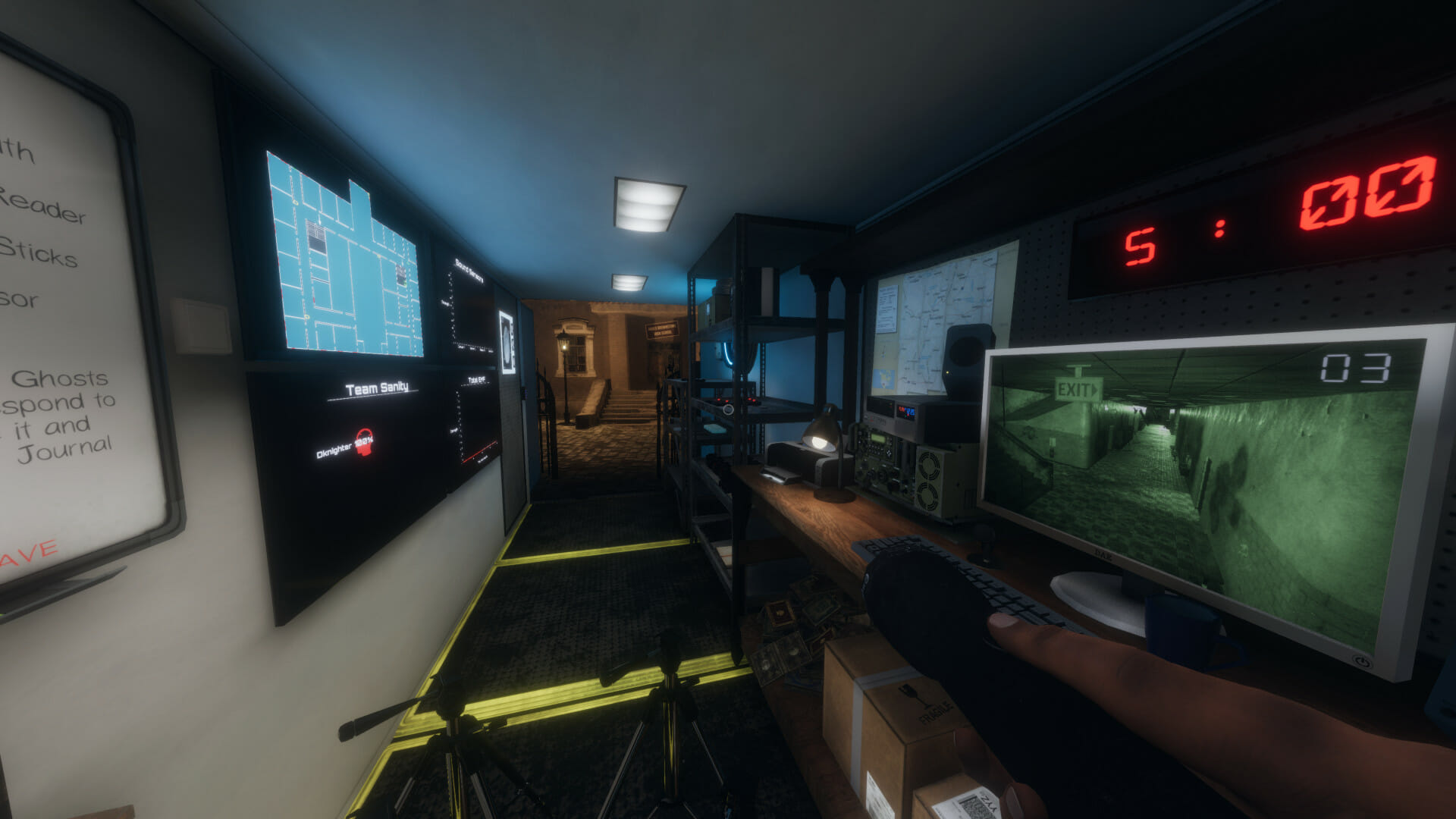Phasmophobia is an online co-op psychological horror Kinectic Games. For now, the game is in a state of Early Acces, meaning there will be bugs and technical problems. If you are on PC and are running into the Phasmophobia crash at launch issue, here is how you can fix it.
For three weeks straight, Phansmophobia has been the number one top seller, even during the Halloween sale. It has a peak player count of 112K according to Steamcharts, something only a few games have been able to reach.
Phasmophobia crash at launch
If you are experiencing a crash when you launch the game, here are a few things you can do to fix that.
Fix 1: Delete a few files in the directory
Head over to where the game is installed. You can locate the game files by following the steps below.
- Open your Steam library and right-click on Phasmophobia
- Select Properties, and now head to the LOCAL FILES tab
- Here, select BROWSE LOCAL FILES. This will take you to where the game is installed
- Now, in this folder, delete everything that isn’t in the screenshot below
Relaunch the game
If this doesn’t work, try the following solutions
Fix 2: UPDATE YOUR GPU DRIVERS
If you are running into a crash at launch, make sure you have updated your GPU drivers.
Make sure you are on the latest versions of your GPU drivers. You can download these from the links below
Fix 3: UPDATE YOUR WINDOWS
Make sure you are on the latest version of your operating system. To update your Windows, follow the steps below.
- Click on Start, and go to Settings
- Here, select Update and Security
- Click on Windows Update
If you have a pending update, it will give you the details for it.
While you are here, make sure you check out our other guides for the game as well.
- How to fix Phasmophobia Stuck at loading on PC (Steam)
- Reset Phasmophobia Controls on PC (Steam)
- How to fix Phasmophobia Voice Chat not working on PC (Steam)
- How to fix Phasmophobia ClientTimeout Error on PC (Steam)
- Fix Phasmophobia Voice Chat Issues on PC (Steam)
- How to fix Phasmophobia Server version mismatch Error on PC (Steam)
- Fix Phasmophobia Audio Issues on PC (Steam)
PHASMOPHOBIA SYSTEM REQUIREMENTS
To run the game on PC, you need the following specifications
MINIMUM
- Requires a 64-bit processor and operating system
- OS: Windows 10 64Bit
- Processor: Intel Core i5-4590 / AMD FX 8350
- Memory: 8 GB RAM
- Graphics: NVIDIA GTX 970 / AMD Radeon R9 290
- Network: Broadband Internet connection
- Storage: 13 GB available space
- Additional Notes: Minimum Specs are for VR, lower specs may work for Non-VR.
RECOMMENDED
- Requires a 64-bit processor and operating system
- OS: Windows 10 64Bit
- Processor: Intel i5-4590/AMD Ryzen 5 1500X or greater
- Memory: 8 GB RAM
- Graphics: NVIDIA GTX 970 / AMD Radeon R9 290 or greater
- Network: Broadband Internet connection
- Storage: 15 GB available space
Was this guide useful? Let us know in the comments below and share your thoughts.