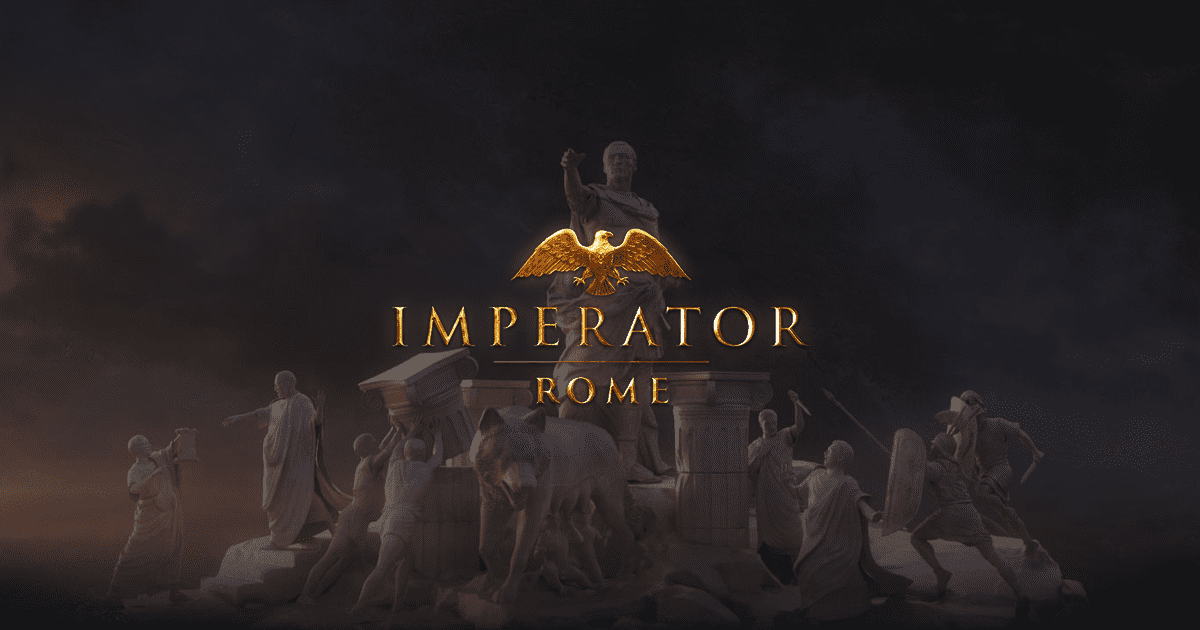Imperator: Rome is a grand strategy wargame developed and published by Paradox Interactive, which was released on 25 April 2019. It is the sequel to Europa Universalis: Rome, released by Paradox in 2008. The game is currently only available on Windows and MacOS. Imperator Rome offers both a single player mode and a multiplayer mode. Today, I will be showing you how to fix Imperator Rome Game Crash issue on Launch.
As is the case with most PC titles, new games often face stability issues at launch. Imperator Rome while not necessarily a badly optimized game, it has, however, a few stability issues where the game may crash at the start or a few seconds into the startup screen. These issues will most likely be resolved in an upcoming patch but for now there a couple of things you can try to mitigate the problem.
How To Fix Imperator Rome Game Crash On Launch Issue on PC
Some players have reported that the game crashes at startup. Thanks to various forums I think we know what causes this issue. Following solutions will most likely resolve the crash.
Fix No. 1
- Navigate to SteamsteamappscommonImperatorRomebinaries and run Imperator.exe file as an administrator.
Fix No. 2
- Copy the d3dcompiler_47.dll from ImperatorRomelauncher file to the directory commonImperatorRomebinaries.
- Launch the game and see it if works.
Most players have reported that these solutions worked for them. Let me know in the comments if you were able to overcome the crash. You can also post your questions in the comments.
Imperator Rome System Requirements
MINIMUM:
-
- Requires a 64-bit processor and operating system
- OS: Windows® 7 Home Premium 64 bit SP1
- Processor: Intel® iCore™ i3-550 or AMD® Phenom II X6 1055T
- Memory: 4 GB RAM
- Graphics: Nvidia® GeForce™ GTX 460 or AMD® Radeon™ HD 6970
RECOMMENDED:
-
- Requires a 64-bit processor and operating system
- OS: Windows® 10 Home 64 bit
- Processor: Intel® iCore™ i5- 3570K or AMD® Ryzen™ 3 2200G
- Memory: 6 GB RAM
- Graphics: Nvidia® GeForce™ GTX 660 or AMD® Radeon™ R9 380