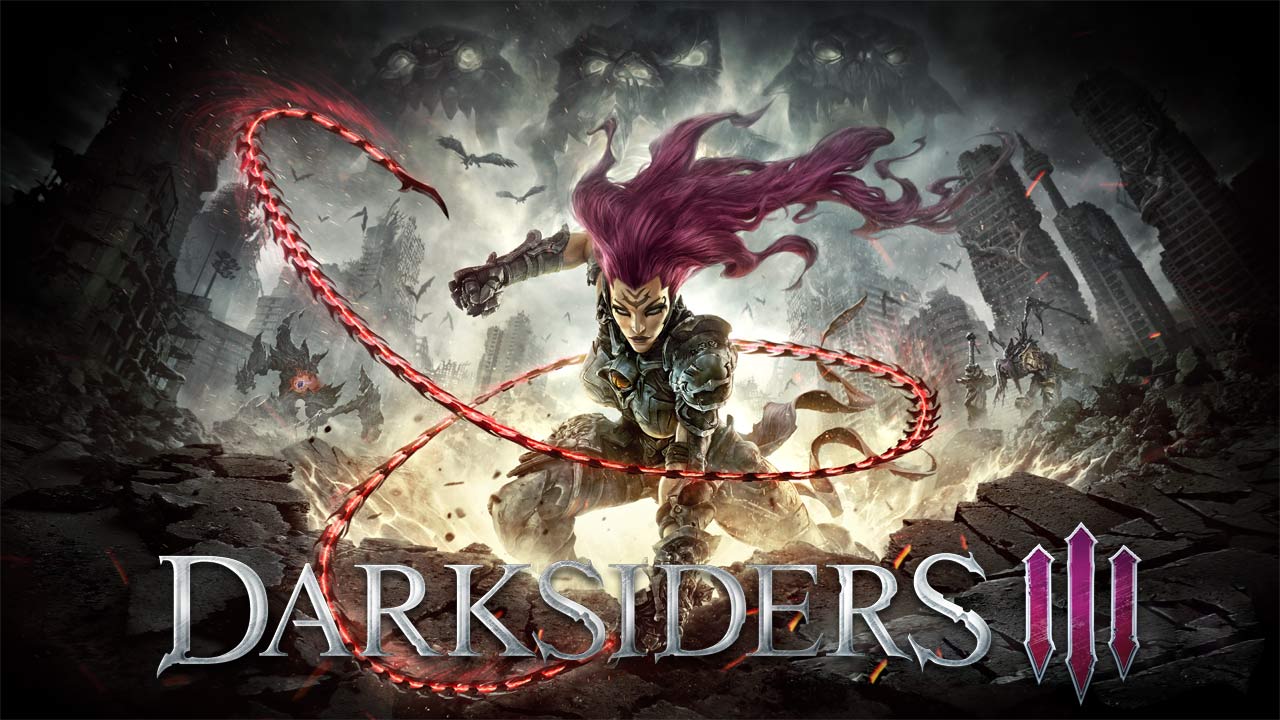Darksiders 3 is the Action-Adventure, Hack-n-Slash game by THQ Nordic and the third installment in the series. The game focuses on the story of Fury the sister of the three Horsemen. The game was released on 27th November. If you have purchased the game and having Resolution issues like the game doesn’t scale properly or shows you half of the screen, you can follow this guide for fixing the Darksiders 3 resolution problem.
How to fix Darksiders 3 Resolution Problem
When a game gets released it is inevitable that it releases without any bug or glitch. Darksiders 3 is no different. The game has its own bugs and issues regarding sound, resolution, screen tearing etcetera. There could be two types of issues which you might face regarding resolution.
The full HD resolution shows half of the screen.
If you are facing this issue then probably your game will pretend that screen is bigger than it actually is. Which then make you to change the resolution of the game.
What’s the solution?
First, you should confirm that your PC is able to run the game smoothly for that compare your PC specification with the minimum and recommended system requirements.
Minimum PC requirements:
- OS: Windows 7 / 8 / 10 64 bit
- Processor: AMD FX-8320 (3,5 GHz) / Intel i5-4690K (3,5 GHz) or better
- Memory: 8 GB RAM
- Graphics: GeForce GTX 660 / Radeon R7 370 with 2 GB VRAM
- DirectX: Version 11
- Storage: 25 GB available space
Recommended PC requirements:
- OS: Windows 7 / 8 / 10 64 bit
- Processor: Intel Core i7-3930K (3.2 GHz)/AMD Ryzen 5 1600 (3.2 GHz) or better
- Memory: 16 GB RAM
- Graphics: AMD Radeon RX 480 / NVIDIA GeForce GTX 970 with 4 GB VRAM
- DirectX: Version 11
- Storage: 25 GB available space
Now, if you have the minimum or recommended requirements still facing the issue try:
While in-game press Alt + Enter while playing the game and NOT at the main menu. When you are at the menu close it and try this solution. I hope this helps.
Are you enjoying Darksiders 3? Do let us know if this helps to fix the Darksiders 3 resolution problem.