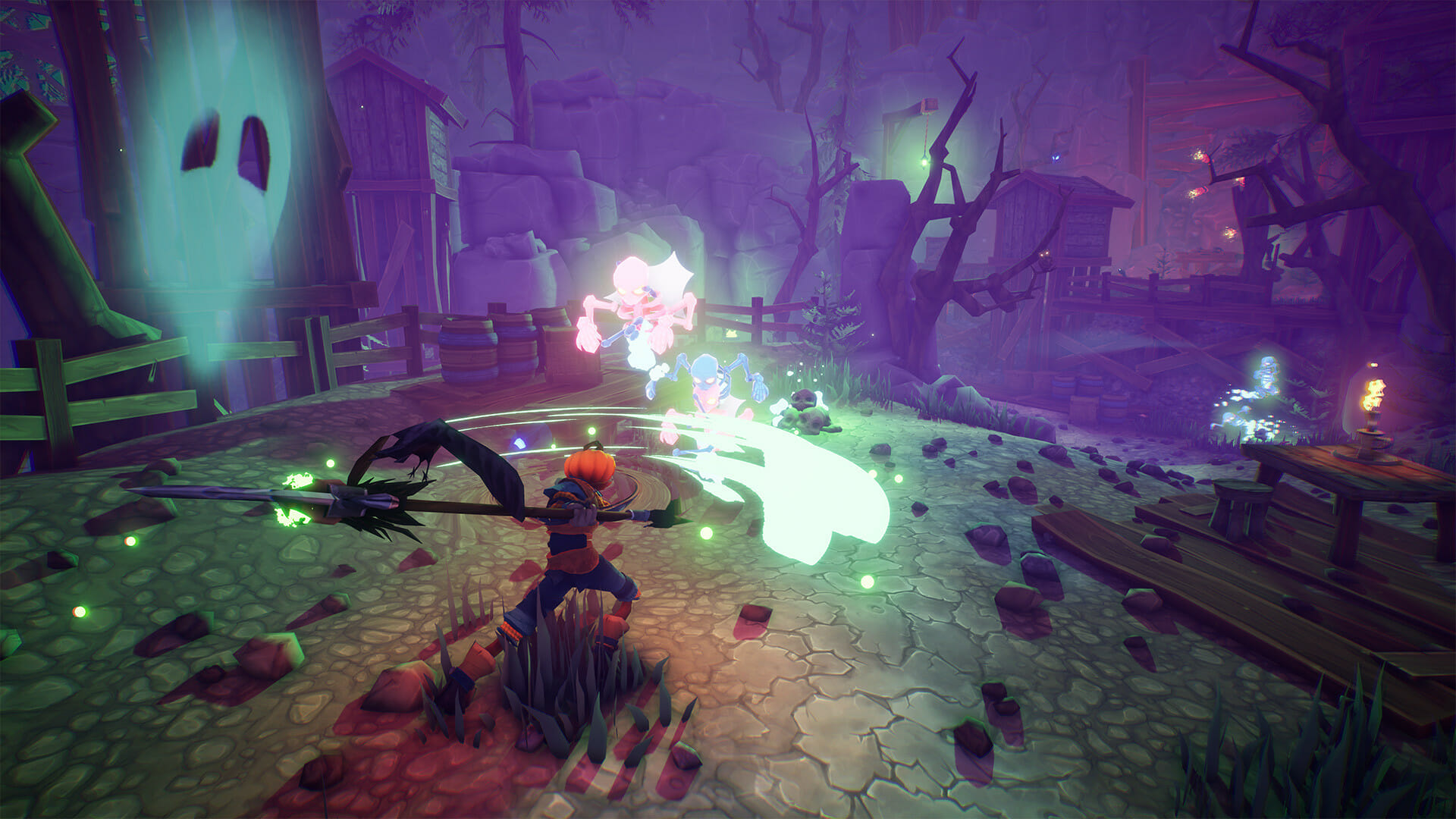Pumpkin Jack is a 3D platformer from Nicolas Meyssonnier and Headup Games. The game is now available on PC, PS4, Xbox One, and Nintendo Switch. If you are on the PC version and want to disable the Pumpkin Jack Depth of Field, here is how you can easily do it.
The game has Very Positive reviews on Steam, and received fairly decent reviews from critics as well.
Pumpkin Jack Depth of Field
Depth of field is a visual effect that blurs the background when something is in focus. Most games allow the option to disable the setting in-game, however, you have to do this manually in Pumpkin Jack. Here is how you can easily do this manually.
- Open Windows Run by either pressing the “Windows + R” keys together or by searching for it in Windows Search
- Now, enter the following location it, as shown below
%LOCALAPPDATA%PumpkinJackSavedConfigWindowsNoEditor
- Here, open the Engine.ini file using a text editor like Notepad
- Now, add the following line, if it isn’t already present
[SystemSettings]
- After that, add the following line
r.DepthOfFieldQuality=0
- Save the file, and exit
After this, the visual effect will be disabled. You can re-enable it by removing the line altogether.
PUMPKIN JACK SYSTEM REQUIREMENTS
To play the game on PC, you need the following specificaitons
MINIMUM REQUIREMENTS
- OS: Windows 7
- Processor: Intel Core i5-3330 3.0 GHz, AMD FX-8300 3.3 GHz
- Memory: 4 GB RAM
- Graphics: NVIDIA GeForce GTX 760, Radeon R9 270
- DirectX: Version 11
- Storage: 5 GB available space
RECOMMENDED REQUIREMENTS
- OS: Windows 10
- Processor: Intel Core i5-4690 3.5 GHz, AMD Ryzen 3 1300X 3.5 GHz
- Memory: 6 GB RAM
- Graphics: NVIDIA GeForce GTX 1050Ti, Radeon RX 560
- DirectX: Version 11
- Storage: 5 GB available space
PUMPKIN JACK ON STEAM
You can purchase the game on Steam, from the following link.
Was this guide useful? Are you enjoying the game? Let us know in the comments below and share your thoughts.