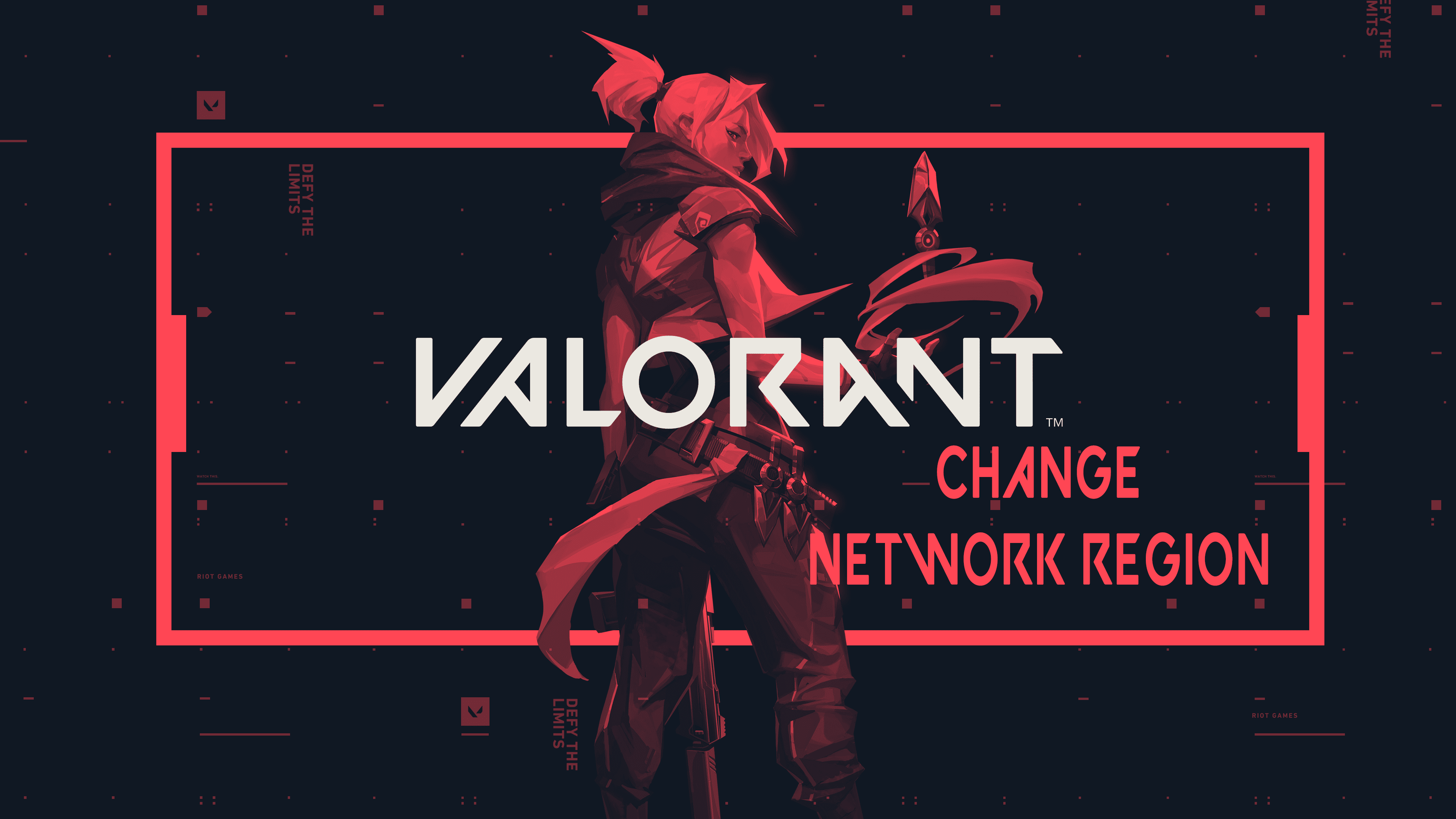Valorant is the latest title from Riot Games and aims to be the next big first-person shooter. It is a mix of CS:GO and Overwatch, and so far, has positive reception. Since this is the launch time, there are bound to be some technical issues. If you want to change your current Valorant Region because it’s causing network issues, here’s how you can do it.
For the most part, Riot will ensure that you are in the correct region, based on your ISP. However, for some users, their region is way off and can cause some network problems like higher ping, and cause lag. Changing the region also ensures that you have the correct payment methods as well.
Change Valorant Region
To change the region, follow the steps below.
- Head over to the following link at Riot Games Support
- Scroll down, and click on Check under UPDATING YOUR REGION OF RESIDENCE
- Here, if you are in the incorrect region, it will show you that, and what Riot thinks is the correct one
- If you are okay with their deduction, click Change
- It will now show you the following. Click on Change after agreeing to their terms
- Now, more terms will be displayed, agree and click Change, again
After this, Riot will set your region status to Queued and it usually doesn’t take that long to change.
If you have followed the steps correctly, it will change your region to the correct one, and you can avoid network related issues.
While you are here, make sure you check out our other guides for Valorant as well.
- How to Fix Valorant Download Required Dependency Failed Error on PC
- How to fix Valorant Error 29 Network Error on PC
- Download Valorant Optimized Nvidia Drivers 446.14 for Better Game Performance
Was this guide useful? Let us know in the comments below and share your thoughts.