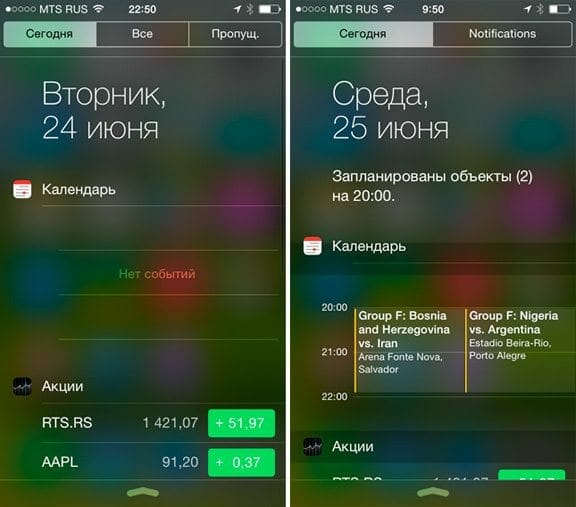There is still quite time in public release of iOS 8. The new iOS will bring a redesign interface with loads of new features. You can find more about iOS 8 here. As we know, Apple has already rolled out the beta version of iOS 8 (Download here). Public users can also download the update to have some experience of iOS 8. But what about users having jailbroken iOS 7? They certainly don’t wish to upgrade as they will lose their jailbreak. So for all such users, here is the jailbreak tweak that will give iOS 7 Notification Center an iOS 8 feel.
The tweak named Notific8 is a simple tweak that customizes your iOS 7 Notification Center, keeping in view iOS 8 Notification Center. The tweak renames your ‘All’ tab to ‘Notifications’. The tweaks removes the ‘Missed’ notifications tab. Furthermore, Notific8 adds an ‘edit’ button and a widget option at the bottom of iOS 7 Notification Center.
The tweak is more of a design alternation than having some functionality. Edit option will head you to iOS 7 Notification Center preferences which is not the case in iOS 8. In iOS 8, you will be able to add new widgets through this option.
Well, in simple words, the tweak needs some serious update. It may not be possible to add the desired functionality as it’s not supported by iOS 7. However, some major design changes can be made. The tweak is FREE of cost and is available at Cydia’s BigBoss repo. Once installed, you will notice the change in Notification Center, straightaway. Well, you can still give it a try!