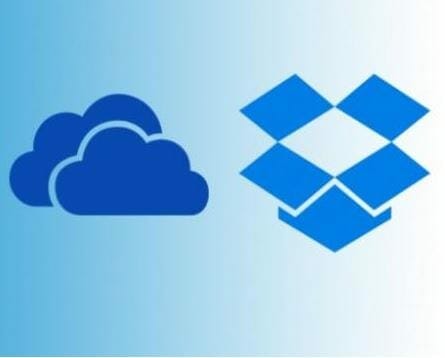Yesterday Microsoft offered free 100 GB OneDrive storage for everyone in any country by simply visiting a link. And now Microsoft is another 100 GB free storage for anyone. All you have to do now is linking your Dropbox account to Microsoft account. Click on the button below and it will take you to sign in page and will save a PDF document named “OneDrive_GetStarted” in your Dropbox and 100 GB storage will be awarded to you. Free storage is valid for one year.
[vc_button title=”Get Free 100 GB OneDrive Storage” target=”_self” color=”blue” href=”https://preview.onedrive.com/bonus”]
Microsoft is attempting to make users switch from other cloud services to OneDrive. This time it targeted Dropbox which is the most popular cloud storage service. But Dropbox gives you 2 GB of free space in the beginning and now Microsoft is giving you a whopping 100 GB storage for free.