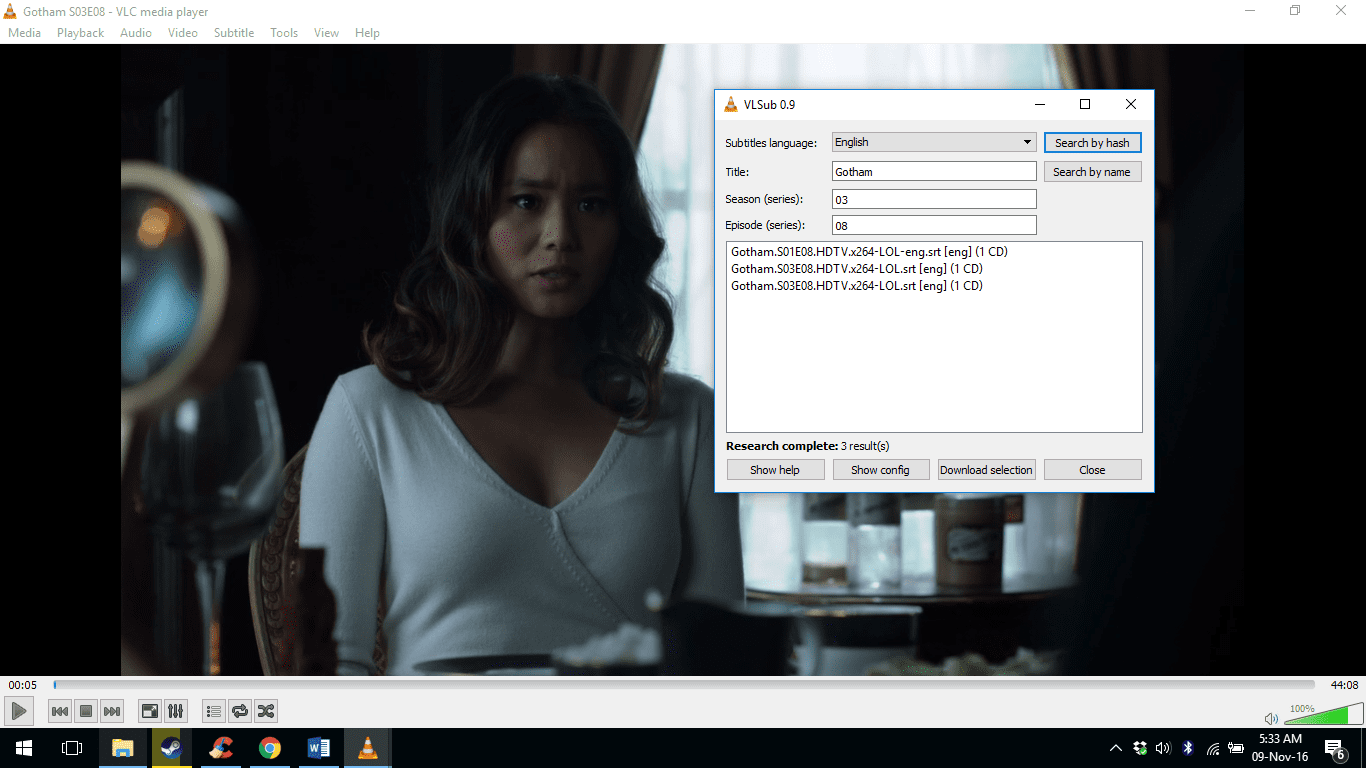Majority of the computer users and now even smartphone owners know about VLC Player, which has been dominating as the best free and most powerful video player. VLC is really light weight and does not demand high computer specification to play videos. It supports major video formats that a normal user ever need and can handle HD videos from 1080p up to UDH 4K easily without any lag. The best thing about this media player is the cross-platform availability and easy to learn shortcuts. So, no matter on which device you are you can easily install and use it to watch videos.
VLC always gets updated now and then, thanks to the active developers, to support latest hardware as well any new video formats. But sometimes the new update instead of fixing things mess up with them. Same happens this time with VLC VLSUB 0.9.13, a subtitle finder tool which allows you find subtitles for movies and season from opensubtitle.org. Which was a really great feature until it got messed up. Just like most of the user will be now experiencing VLSUB freeze or crash while search for subtitles.
Luckily I found a way, thanks to VLC forums which really easy to solve this subtitle problem. Follow the steps below to fix the problem.
Fix VLSUB 0.9.13 Freeze/Crash
- Download the Notepad++ from here and install it on your computer.
- (For MacOS X and Linux Users) Download any free hex editor program or download this one. Link
- Now open Notepad++ and go to Plugins > Plugin Manager -> Show Plugin Manager.
- Find “Hex Editor” in the list and install it. Notepad++ will reinstall.
- Now go to the installed location of VLC (most probably Program Files)
- From there navigate to: VideoLAN > VLC > lua > extensions
- Now open “VLSub.luac” in notepad++ and from Plugins select Hex Editor -> View in Hex.
- Now open Find box or press CTRL + F and search for “HTTP/1.1”.
- There when found replace HTTP/1.1 with HTTP/1.0
- Now save the file by pressing CTRL + S. Notepad++ will ask you to run as admin. Select yes and it will automatically run as admin. Now save again.
Once done open any movie file in VLC and try searching for Subtitles using VLSUB 0.9.13 or any other version. Hopefully it will work. For any question or suggestion comment below.