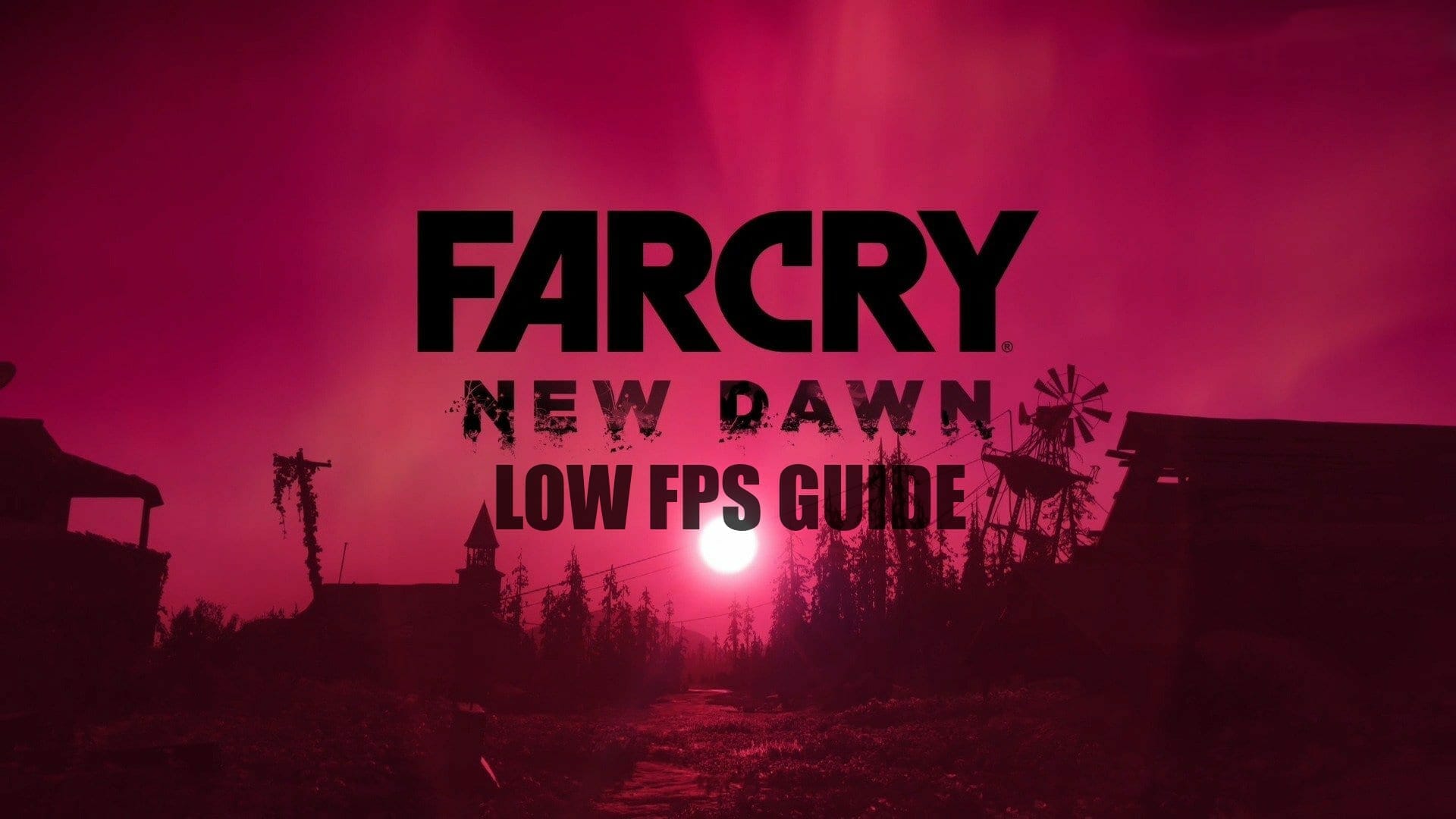The newest spin-off game based on the Far Cry series was released just a few days ago. Far Cry New Dawn is an open world first-person shooter game much like the other installments in the series. However, the latest game brings a new map and a new story based in a fictional hope county, Montana. Here is a simple guide on how to Fix Low FPS on Far Cry New Dawn for the PC players out there.
If you are reading this then I assume you have the game on PC. As is the case with many PC releases, the first few weeks of a game are a bit problematic as the devs try to work out bugs and roll out new patches. While that may not happen as soon as we’d want it to, you can still, however, do a little something on your end to make sure you are squeezing all the power from your system to run the game.
How To Fix Low FPS on Far Cry New Dawn On PC
Before I start, let us get the obvious solutions out of the way. Make sure you are running the latest drivers for whichever GPU you have, Nvidia or AMD. Have you checked the minimum system requirements for the game? Do that too. Also, see if lowering down the resolution from say 1080p to 720p makes a noticeable difference if you sporting much older hardware.
Now, assuming you have done all that. let’s begin with the guide and figure out how to improve Low FPS on Far Cry New Dawn.
-
Adaptive Resolution
Adaptive resolution is a neat little trick that enables your game to run at a smoother pace and a better frame rate. Essentially, it changes your resolution in-game on the fly so when say a graphically intensive part of a map comes up the game will change the resolution accordingly to compensate for your system’s inability to cope with the load. This provides a better fps experience at the cost of graphical integrity.
This option is turned off by default but you can turn it on in the “Advanced settings” tab in the main video menu. You can either select 30 or 60 depending on what fps out of the two you want your game not to dip below. Experiment with both and see which one works better.
-
FPS Lock
If you’d rather not go with the adaptive resolution option then there is something else you can do. Locking the FPS on a game makes sure that the fps does not drop below a certain value. This can help greatly with stutter issues and lag if your fps keeps fluctuating rapidly.
You can do this by downloading Riva Tuner statistics software coupled with MSI afterburner. You can determine fps lock for each individual game on your PC.
-
Geometry and vegetation, and Environment settings
One slight limitation of the Far Cry games, in general, is that the game settings does not actually tell you how much of an impact each setting has on your GPU. This makes it difficult to assess which settings to keep and which to disable.
However, according to my testing and several others on the internet, I have discovered that the “Geometry and Vegetation” and “Environment” settings have a substantial effect on FPS. So IMO it would be a good thing to turn those settings all the way down if you’re struggling to achieve stable fps.
-
Tweaking Nvidia Control Panel Settings
Like other games, you can experiment with the Nvidia Control panel settings to achieve a more fps. Sadly, this works only for those who have an Nvidia GPU.
Step 1- Right-click on the desktop and then click on the Nvidia Control Panel. Click on “Manage 3d settings” on the left. Now choose Far Cry New Dawn from “program settings”. Now change Power management mode to “Prefer Maximum Power”.
Step 2- In the same Nvidia Control Panel, you can change “pre-rendered frames” to 1, this improves performance on less powerful systems.
Step 3- Another useful tweak in Nvidia Settings is to turn shader cache on. In most cases, this would help improve FPS. You can always revert back to default settings should you notice any negative change in the performance of the game.
Did you try all the tips? Did it make a noticeable difference? Let me know in the comments below.