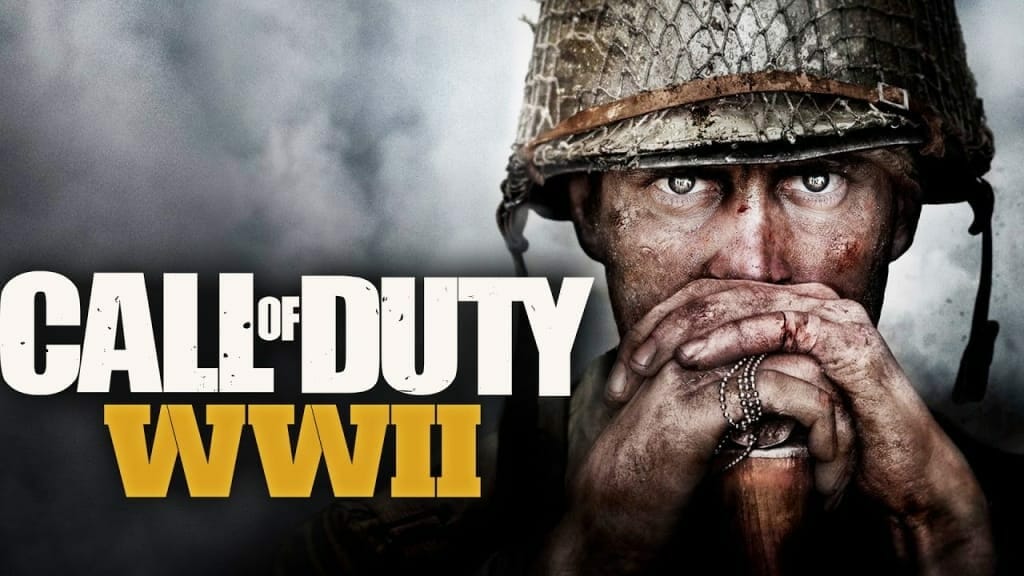If you are eager to play on the servers as the other populous of the internet but are constantly faced with Error Code 5, this is a guide on How To Fix Call of Duty WW2 Error Code 5 any time you encounter it.
Call of Duty WW2 is currently celebrating some record numbers with players returning to the series and showing greater approval for the game than its predecessor, Infinite Warfare.
The game takes you back to keeping your feet firmly on the ground, and makes you fight on the land without any futuristic technology aiding you.
While Call of Duty has given a lot of attention to multiplayer when it comes to introducing divisions and the headquarters, the game also made significant changes to the zombies and some good twists and turns along the way.
Unfortunately, there are a high number of reports of people facing Error Code 5 when trying to jump into the online of the game. While this remedy has been tested and proven working on the PS4, there is no reason it shouldn’t be working for other platforms.
How To Fix Call of Duty WW2 Error Code 5, the easy way!
The error persists by telling you the game will restart to apply an update but when the game resumes from its previous state, you are met with Error Code 5, which won’t let you connect to the online, and this becomes an endless loop of repetition.
If you are encumbered with Error Code 5, all you have to do is go to the “Local Play” of the menu you are currently on. Over here you will download some minor updates or playlist updates. Wait here for a minute or two until you don’t see the download prompt taking place in the background.
When you are done, you can exit back to the previous menu where you can select to go online, and now you shouldn’t have any difficulty to connect!
This method worked for me on the PS4 when trying to connect to the zombies mode and in the online multiplayer, so it should work for you.
If the issue continues to trouble you, we recommend you check the server status by going here or here.
If the fix worked for you, let us know in the comments section below!