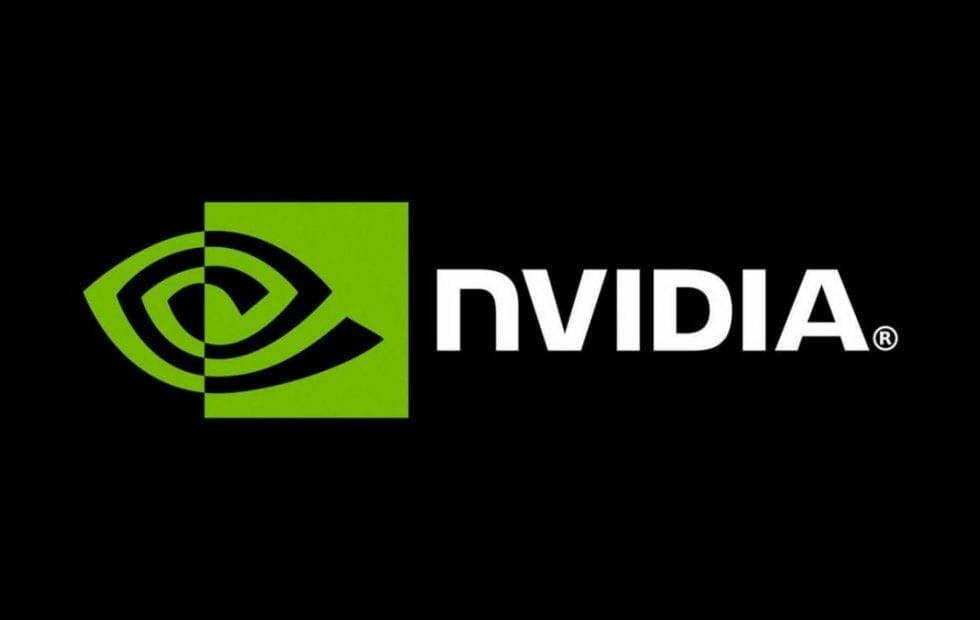Nvidia just released a new Game Ready driver update which fixed many known issues along with possible better performance in latest games. The purpose of Game Ready drivers, as the name hints, is to provide the best possible gaming experience for all major new releases. Prior to any game release, the driver team works their hardest to ensure the best performance through bug fixes and performance tweaks. Here’s how you can download Nvidia GeForce Game Ready 418.91 WHQL driver.
Download Nvidia GeForce Game Ready 418.91 WHQL Driver
Every time a new game is launched one thing we have to admit about Nvidia is that they do not lollygag and release a new update to their GeForce Game Ready software to ensure the best possible performance in games who use Nvidia GPUs. The update which got released this time not only bought many known bug fixes but also implements tweaks for great performance in games using the DLSS and Ray Tracing technologies. You can check out the release notes for the Nvidia GeForce Game Ready 418.91 WHQL driver down below,
You also might wanna check,
- Miss Kobayashi’s Dragon Maid season 2 announced!
- Mortal Kombat 11 roster leaked through Steam achievements
Nvidia GeForce Game Ready 418.91 WHQL driver Release Notes
Game Ready
Provides the optimal gaming experience when using DLSS and Ray Tracing in Battlefield V and Metro Exodus.
Software Module Versions
- nView – 149.34
- HD Audio Driver – 1.3.38.13
- NVIDIA PhysX System Software – 9.18.0907
- GeForce Experience – 3.17.0.126
- CUDA – 10.0
Fixed Issues
- [Battlefield 1]: Lines appear in the terrain with NVIDIA Control Panel anisotropic filtering override enabled.[1969966]
- [GeForce RTX 20 series]: Event ID 14 error appears in event viewer logs when Digital Vibrance setting is changed. [2488424]
Known Issues
Windows 10 Issues
- [G-SYNC]: With a G-SYNC and G-SYNC Compatible display connected in clone mode, flashing occurs on games played on the G-SYNC display with G-SYNC enabled. [200482157]
- [Apex Legends]: DXGI_ERROR_DEVICE_HUNG error message may appear and then the game crashes.[2503360]
- [Hitman 2]: Pixelated corruption appears in the game. [2504274]
- [Iray][OptiX]: Iray GPU acceleration crashes and falls back to CPU acceleration. [2503738]
- [HDR][Ni no Kuni 2]: Enabling HDR causes the application to crash when launched. [2483952]
- [ARK Survival]: Multiple errors and then blue-screen crash may occur when playing the game. [2453173]
- [Batman: Arkham Origins]: PhysX fog renders incorrectly [2451459]
- [Firefox]: Cursor shows brief corruption when hovering on certain links in Firefox. [2107201]
- Dynamic Super Resolution (DSR) is not available for monitors with 4k2k timings. [2496987]
- Random desktop flicker occurs on some multi-display PCs [2453059]
Windows 7 Issues
- Random TDR events occur. [2500396]
- [iRay][OptiX]: iRay GPU acceleration crashes and falls back to CPU acceleration. [2503738]
Download Links
You can download the Nvidia GeForce Game Ready 418.91 WHQL driver from the links down below:
Download Now For Windows 10 (64-Bit) [553 MB]
Download Now For Windows 7 (64-Bit) [507 MB]
Also check out,
Have you checked out the new Battle Royale, Apex Legends, by Respawn Entertainment? While you’re here check out our articles on How To Fix Apex Legends Crash On AMD FX 6xxxx (NEW!), Fix Apex Legends Crashing Error (0xc0000001d at 0x4012ab15) or Fix Apex Legends Low FPS Issue on PC.