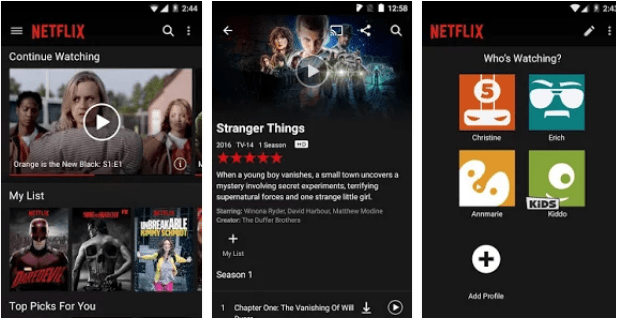Netflix TV APK is a perfect way to stay entertained. The app recently got updated and a lot of improvements have been made regarding performance. You can have access to your favorite TV shows and drama series without any interruption and lagging issues. Similarly, it allows you to search for titles and you find them right away in seconds.
You can download the Netflix 4.2.1 APK for Android TV directly form the below link or Google Play Store. But if you haven’t yet received it for your Android phone or tablet go ahead and download the APK from below link and follow the guide to install it on your device.
Download Link:
Download Netflix 4.2.1 APK – Google Play Link
To install Netflix TV 4.2.1 APK on your phone or tablet:
- Download the apk from the above link
- Copy it to your phone.
- From Settings -> Security enable “Unknown Sources” to install downloaded APK.
- Now using your favorite Android file explorer go to download APK location on your phone and tap on it.
- Android will ask to Install the app as new or overwrite the previous version retaining the data.
What is Netflix for Android TV?
Netflix subscription gives you access to boundless TV shows and movies at a low month to month cost. With the Netflix application, you can search for your favorite TV series in a split second and movies as well. You get access to all episodes whenever you need, wherever you need. You can browse from thousands of titles, and new seasons that are added consistently. Either watch it on your android phone or laptop, it’s clearly your choice. Stay updated with the latest shows and never miss on them by any means.
Official Changelog:
- Bug fixes.
- Performance improvements.