It’s been too long the wait since a major update. At the Apple WWDC ‘16 (World Wide Developer Conference) in June, they introduced the developer preview and promised the Public beta to be released in July. According to them, the free version will be available in the market this fall, and it targets the following devices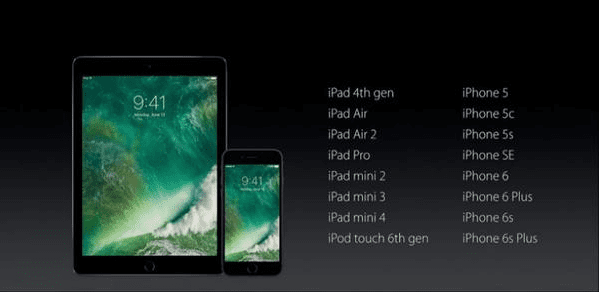
And yes, this also includes the upcoming iPhone 7 which will be pre-installed with the new software.
Download iOS 10 beta right now:
The public beta is out now and you can get it into your devices right now and enjoy the luxury of iOS 10 features. Although there will be some glitches possibly but that’s why betas are initiated and a feedback forum is there for you to report them.
To download iOS 10 it, go to beta.apple.com, Signup for the program.
If you already have an Apple ID, just sign in from there.
After you have done that, you’ll get the iOS 10 public beta update file here and you’ll get an email about the instructions too.
Fortunately, I’ve already updated it and checking it right now. It’s a mere 1.6 GB update but after that, you’ll enjoy the new features and modifications. There will also appear a Feedback assistant, do sure to comply with it and send your feedback so that Apple developers improve it for the upcoming full version.

