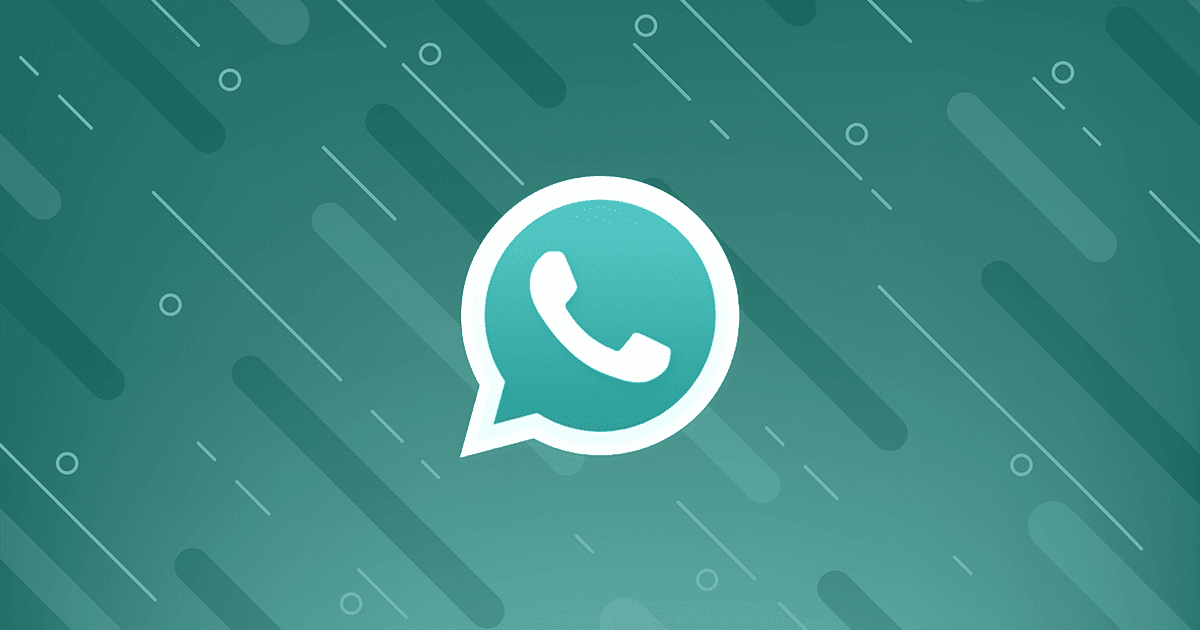If you have ever felt that the original Whatsapp does not cater to your needs as well as it should then perhaps you may be interested in giving GBWhatsapp a chance. GBWhatsapp is essentially a third party Whatsapp app on steroids. It offers increased functionality, more features, greater customization options, dual accounts for dual sim phones, greater privacy options and much more. Today, I will show you how to download and install GBWhatsapp v7.00 APK on your smartphone. The app is free and v7.00 is the latest iteration of the app currently.
If you want to know more about the features of GBWHatsapp then you can go to their official website and read all about it. However, below are some of the most popular features:
- Group Video Call
- Send larger video files as compared to the original Whatsapp
- Send up to 100 photos or videos at once
- Send audio files or music from player or file manager up to 100MB
- You can select and send up to 200 contacts at once
- Use 2 accounts on a single phone that has dual-sim functionality
Download and Install GBWhatsapp v7.00 APK For Android Devices
First off download the APK for the link below.
Step 1- Copy the APK file to your phone’s storage or memory card if you have downloaded the file on your computer. You can also use your smartphone’s browser to download the file directly to your phone.
Step 2- Open settings and go to “Security”. Enable “Unknown sources” to install downloaded APK.
Note: You may not have to do step 2 on Android 8 and later depending on your phone’s OS.
Step 3- Now using your preferred Android file explorer go to downloaded APK location on your phone and tap on it. It will ask for some permissions, agree and let it install.
Step 4- Once the installation is completed. It will ask you to open the app and there it will ask for Restore or Agree and Continue to accept the terms of GBWhatsApp.Tap on Agree and Continue.
Step 5- After acceptance of terms, it will ask to verify your phone number on which you want to install the second WhatsApp account. Here you can copy the old WhatsApp account data or you can start new WhatsApp account with a new number.
Step 6- Once you have entered your phone number, GBWhatsApp will verify your new number via OTP code.
Congratulations, now you are ready to use second WhatsApp account on the same Android device.
Let me know in the comments if you have any questions.