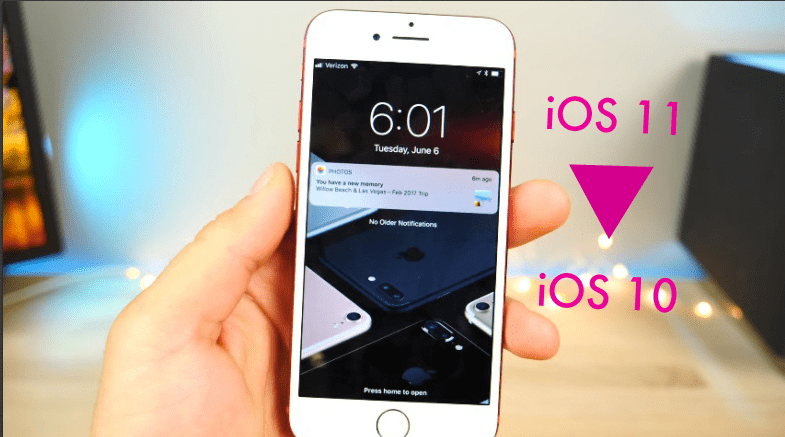Want to downgrade iOS 11.0.3 to iOS 10 because of the bugs and lag? Here is a quick way to downgrade iPhone 7, iPhone 6s, iPhone 5s, iPad Air, iPad Pro, iPad Mini and iPod Touch. Every year in September, there is a huge amount of hype created about Apple’s new iOS. This year was no different. The launch of iOS 11 was one of the biggest events this year. With the iOS 11 being the talk of the town, most of us iPhone owners rushed to update our old iOS 10 to the new and improved iOS 11.
The brand new iOS 11 was launched back in June, at the WWDC 2017. It has several cool features, which include a more realistic voice for Siri, new look for the Control Center, Apple Pay integrated into iMessage. Some of the people who have updated their iOS must have regretted trading their stable version of iOS 10 with the new iOS 11 which might still be a work in progress with bugs, incompatibility issues with apps, and other issues.
If you are one of the people who are in that dreadful situation and own an iPhone 6 Plus, we are here to help. The downgrade from iOS 11 to iOS 10.3.3 can only work on iPhone 6 Plus because Apple’s signing window for iOS 10.3.3 has closed for all other devices. Also, keep in mind that you would not be able to restore an iCloud or iTunes backup to the smartphone you downgrade from iOS 11 on. Follow the guide below to downgrade iOS 11.0.3 on your iDevice.
Backup iPhone, iPad or iPod before Downgrading:
When you’re sure of your device being compatible with the iOS 10 , you can now create a backup so that if anything goes wrong you’ll be having your data back at any cost
- In order to back up using iTunes, first of all, connect your device to the computer. Select your device in iTunes and click on Back up Now to back up your device.
- In order to back up using iCloud, go to Settings then iCloud. Click on Storage & Backup and then click on Back Up Now
How to Downgrade iOS 11.0.3 to iOS 10.3.3 on iPhone, iPad and iPod Touch
Please make sure you have made backup of iDevice before downgrading or updating.
- Check iTunes on your MAC or Windows PC and make sure you are using the latest version. In case you are not, download and install the update.
- Download iOS 10.3.3 IPSW for iPhone 7, iPhone 6s, iPad Air, iPad Pro, iPad Mini and below:
- 9.7-inch iPad 2017 (WiFi)
- 9.7-inch iPad 2017 (Cellular)
- 12.9-inch iPad Pro 2017 (WiFi)
- 12.9-inch iPad Pro 2017 (Cellular)
- 10.5-inch iPad Pro (WiFi)
- 10.5-inch iPad Pro (Cellular)
- 12.9-inch iPad Pro (WiFi)
- 12.9-inch iPad Pro (Cellular)
- 9.7-inch iPad Pro (WiFi)
- 9.7-inch iPad Pro (Cellular)
- iPad Air 2 (6th generation WiFi)
- iPad Air 2 (6th generation Cellular)
- iPad Air (5th generation WiFi + Cellular)
- iPad Air (5th generation WiFi)
- iPad Air (5th generation CDMA)
- iPad (4th generation CDMA)
- iPad (4th generation GSM)
- iPad (4th generation WiFi)
- iPad mini 2 (WiFi + Cellular)
- iPad mini 2 (WiFi)
- iPad mini 2 (CDMA)
- iPad mini 3 (China)
- iPad mini 3 (WiFi)
- iPad mini 3 (Cellular)
- iPad mini 4 (WiFi)
- iPad mini 4 (Cellular)
- iPhone 5 (CDMA)
- iPhone 5 (GSM)
- iPhone 5c (CDMA)
- iPhone 5c (GSM)
- iPhone 5s (CDMA)
- iPhone 5s (GSM)
- iPhone 6
- iPhone 6 Plus
- iPhone 6s
- iPhone 6s Plus
- iPhone 7 (iPhone9,1)
- iPhone 7 Plus (iPhone9,2)
- iPhone 7 (iPhone9,3)
- iPhone 7 Plus (iPhone9,4)
- iPhone SE
- iPod touch (6th-generation)
- Turn off Find My iPhone on your smartphone. Go to Settings > iCloud > Find My iPhone. Turn off Find My iPhone and enter your iCloud password to authenticate when asked.
Put your iPhone, iPad or iPod to DFU Mode
-
-
- Use your USB cable to connect your iPhone 6 Plus to your computer and launch iTunes. Now put your iPhone into DFU or Recovery mode. You can do that by holding down the Power and Home buttons for 10 seconds, then release the Power button but make sure the Home button is still held down. The iPhone will get into DFU or Recovery mode and iTunes will give you an alert about it.
-
Restore iOS on iPhone, iPad or iPod Touch
-
-
- Launch iTunes, and press and hold the SHIFT key (Windows) or the Option key (Mac), and click on Restore iPhone. Select the iOS 10.3.3 IPSW file that you downloaded to downgrade.
-
-
-
- iTunes will take care of the rest and restore the iOS 10.3.3 firmware file to your iPhone. iTunes will downgrade iOS 11.0.3 to iOS 10.X on your Apple device.
-
Once you are done with this process, you will encounter the Hello! screen and you can then set up your device as you please.