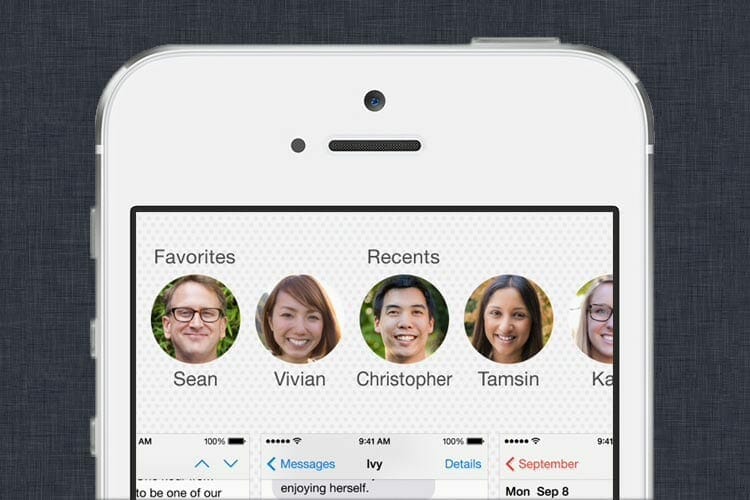With iOS 8, you can have a quick contact to the people who are important to you through multitasking interface. You can add shortcut to such important people. However, still some users don’t like having shown contacts in their app switcher. Therefore, here we bring you a tutorial to disable Contact section in multitasking interface.
You can do the task by following these simple steps,
- Head to Settings app.
- Scroll down to ‘Mail, Contacts and Calendars’ and open it.
- Scroll down to ‘Show in App Switcher’.
- Tap on it to view options.
- Turn off Phone Favorites or Recents or both, depending on your choice.
Hope, you like our simple tutorial related to disabling Contact section. Here are some more iOS 8 howtos:
- Steps to Improve iPhone 6 Battery loaded with iOS 8
- How to create Medical ID in iOS 8
- How to create Nested folders in iOS 8
If you have got some more tip or trick regarding iOS 8, do tell us in your comments below.